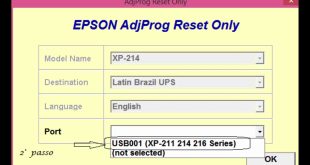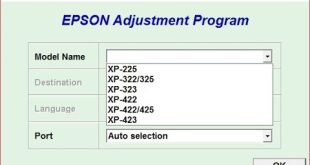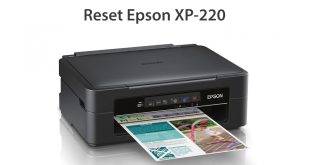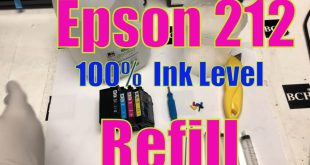Reset Epson XP-230 Are you tired of spending money on expensive printer cartridges for your Epson XP 231 or 431 printer? Look no further because we have the solution for you! Introducing the Epson XP 231-431 Reset Software, available to you completely free of charge. Printers are an essential part …
Read More »Reset Epson XP225, XP322, XP325, XP323, XP422, XP423, and XP425
Reset Epson XP-225 Are you tired of constantly buying expensive ink cartridges for your Epson XP225, XP322, XP325, XP323, XP422, XP423, or XP425 printer? Don’t worry, we have a solution for you – reset your printer! Resetting your Epson printer can help you save money and extend the life of …
Read More »Free Reset – Resetting Waste Ink Platen Pad Counters for Epson XP-3100, XP-4100, XP-5100, XP-6100, XP-970 Series
Reset Epson XP-221 Are you facing issues with your Epson XP-3100, XP-4100, XP-5100, XP-6100, or XP-970 Series printer? Is it displaying messages like “Ink pad at the end of its service life” or “Waste ink pad counter overflow”? Don’t worry, we have a solution for you. Introducing Free Reset, a …
Read More »You can now reset your Epson XP 220 printer using the Wicreset Key
Reset Epson XP-220 Reset Epson XP 220 Wicreset Key: The Ultimate Solution for Printer Issues The Epson XP 220 printer is a reliable device that fulfills all your printing needs efficiently. However, like any other electronic device, it is not exempt from occasional glitches and errors. These problems can be …
Read More »Epson Expression Home XP2100: A Guide to Performing Print Head Cleaning Cycles
Reset Epson XP-2155 The Epson Expression Home XP2100 is a versatile and efficient printer that can be used for both home and office needs. One important maintenance task for this printer is performing print head cleaning cycles. This process ensures that the printer’s nozzles are clean and free from any …
Read More »Wicreset Key: The Solution to Reset Epson XP 2150
Reset Epson XP-2151 Resetting the Epson XP 2150 printer can be a straightforward solution to fix several issues, including error codes, printing problems, and cartridge recognition errors. By using a Wicreset Key, you can easily reset your printer’s internal counters and restore its functionality. Here’s how the Wicreset Key can …
Read More »Resetting Epson XP-2150 Waste Ink Pad Counter with ADJPROG Software
Reset Epson XP-2150 Resetting the waste ink pad counter is an essential process that ensures the smooth functioning of the Epson XP-2150 printer. The waste ink pad serves a critical purpose in the printer’s operation by capturing the excess ink generated during printing. Over time, this pad can become saturated, …
Read More »Resetting the Waste Ink Pad Counter for Epson XP 217
Reset Epson XP-217 Resetting the waste ink pad counter on an Epson XP 217 printer is a crucial maintenance task that ensures the smooth functioning of the device and its longevity. The waste ink pad is a sponge-like structure located inside the printer that absorbs excess ink during printing and …
Read More »Epson XP 215 217 Waste Ink Pad Counter Reset
Reset Epson XP-215 If you own an Epson XP 215 or XP 217 printer, you may have encountered the “Waste Ink Pad Counter” error at some point. This error occurs when the printer’s internal waste ink pads are full, and it prevents you from continuing to print until the waste …
Read More »Guide: How to Replenish Epson 212 Ink Cartridges and Reset Ink Levels for T212 WorkForce WF-2850
Reset Epson XP-212 The Epson 212 ink cartridges are widely used in the Epson T212 WorkForce WF-2850 printer model. Refilling these ink cartridges can be a cost-effective solution, allowing you to save money on buying new cartridges. Additionally, resetting the ink level is necessary to ensure accurate ink level readings …
Read More » Chipless Printers
Chipless Printers