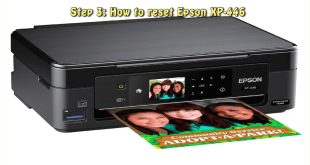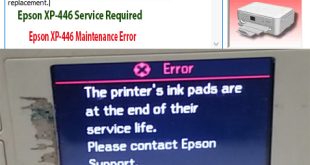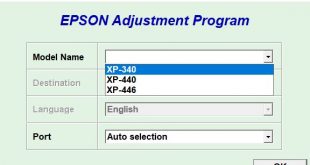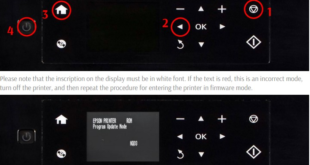Reset Epson XP-446 If you own an Epson XP 446 printer, you might have come across a common issue known as the Waste Ink Pad Counter. This issue occurs when the printer’s waste ink pads are full, causing an error message to appear on your printer’s display. To resolve this …
Read More »How to reset Epson XP-446
Epson XP-446 Printer Error: – Epson XP-446 Maintenance Error, Epson XP-446 Service Required: A printer’s ink pad at the end of its service life Please contact Epson Support. The waste ink absorption pad is saturated, contact your local delear or repair center to request replacement – Epson XP-446 red lights …
Read More »Epson XP340/XP440/XP446 Adjustment Program
Epson XP340 AdjProg Definition – Compatible Model: Epson XP-340, Epson XP-440, Epson XP-446 . – OS Support: only Windows Operating System. – Because Adjprog.exe gets Hardware ID info –> Antivirus will misunderstand Adjprog.exe is the virus ==> you need to disable antivirus before extract and run Epson XP340 Adjustment Program …
Read More »Epson XP-446 Ink Pad Reset Utility
Epson XP-446 waste ink pad resetter utility Free Download – Epson XP-446 Resetter For Windows: Download – Epson XP-446 Resetter For MAC: Download Epson XP-446 WIC utility Function: – Fix Epson XP-446 red lights blinking Error: – Fix Epson XP-446 Service Required Error: A printer’s ink pad at the end …
Read More »Reset Epson XP-440, XP-441, XP-446
Compatible models: Epson XP-440, Epson XP-441, Epson XP-446. Version: .02F Fix errors : ink out, ink cartridge is low, ink cartridge near end, ink cartridge is empty, incompatible ink cartridge. Functions: Reset ink chip level, make chipless firmware. Additional info: Why Reset Ink Chip For Epson XP-440, XP-441, XP-446 ? …
Read More » Chipless Printers
Chipless Printers