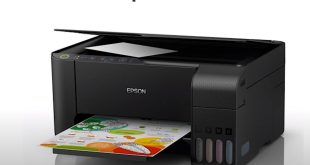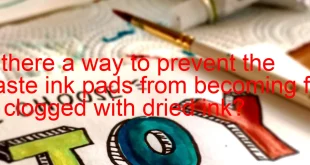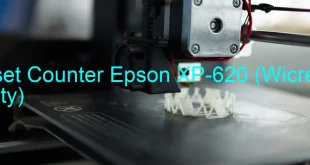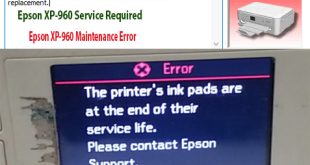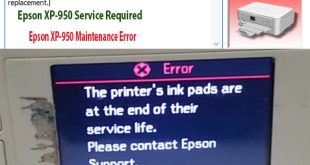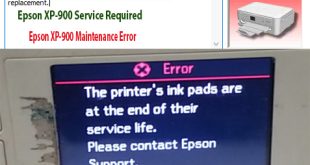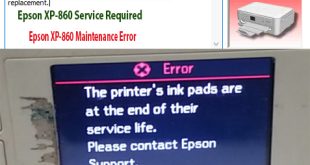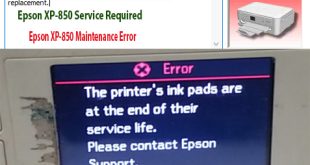If your Epson L210 printer is showing a paper jam error, there are a few things you can do to try and resolve the issue. First, make sure there is no paper stuck inside the printer. Open the printer cover and check for any jammed paper. If you find any, …
Read More »Resetting Epson ET-2710: A Step-by-Step Guide for Hassle-Free Printing
If your Epson ET-2710 printer has been causing you printing troubles, resetting it might just be the solution you’re looking for. Resetting your printer can solve various problems such as paper jams, connectivity issues, and software errors. However, the process might seem intimidating for those who are not familiar with …
Read More »What are some signs that the waste ink pads need to be replaced?
Here are some signs that the waste ink pads in your printer may need to be replaced: 1. Error messages: Some printers are designed to display error messages when the waste ink pads become full or clogged. If you are seeing error messages related to the waste ink pads, it …
Read More »Is there a way to prevent the waste ink pads from becoming full or clogged with dried ink?
There are a few things you can do to help prevent the waste ink pads in your printer from becoming full or clogged with dried ink. Here are some tips: 1. Use your printer regularly: If you don’t use your printer for long periods of time, the ink inside the …
Read More »Reset Counter Epson XP-620 (Wicreset Utility)
To reset the counter on your Epson XP-620 using WICReset software, you can follow these steps: 1. Download and install the WICReset software on your computer. 2. Connect your Epson XP-620 printer to your computer using a USB cable. 3. Open the WICReset software and select your printer model from …
Read More »How to reset Epson XP-960
Epson XP-960 Printer Error: – Epson XP-960 Maintenance Error, Epson XP-960 Service Required: A printer’s ink pad at the end of its service life Please contact Epson Support. The waste ink absorption pad is saturated, contact your local delear or repair center to request replacement – Epson XP-960 red lights …
Read More »How to reset Epson XP-950
Epson XP-950 Printer Error: – Epson XP-950 Maintenance Error, Epson XP-950 Service Required: A printer’s ink pad at the end of its service life Please contact Epson Support. The waste ink absorption pad is saturated, contact your local delear or repair center to request replacement – Epson XP-950 red lights …
Read More »How to reset Epson XP-900
Epson XP-900 Printer Error: – Epson XP-900 Maintenance Error, Epson XP-900 Service Required: A printer’s ink pad at the end of its service life Please contact Epson Support. The waste ink absorption pad is saturated, contact your local delear or repair center to request replacement – Epson XP-900 red lights …
Read More »How to reset Epson XP-860
Epson XP-860 Printer Error: – Epson XP-860 Maintenance Error, Epson XP-860 Service Required: A printer’s ink pad at the end of its service life Please contact Epson Support. The waste ink absorption pad is saturated, contact your local delear or repair center to request replacement – Epson XP-860 red lights …
Read More »How to reset Epson XP-850
Epson XP-850 Printer Error: – Epson XP-850 Maintenance Error, Epson XP-850 Service Required: A printer’s ink pad at the end of its service life Please contact Epson Support. The waste ink absorption pad is saturated, contact your local delear or repair center to request replacement – Epson XP-850 red lights …
Read More » Chipless Printers
Chipless Printers