There are a few things you can do to help prevent the waste ink pads in your printer from becoming full or clogged with dried ink. Here are some tips:
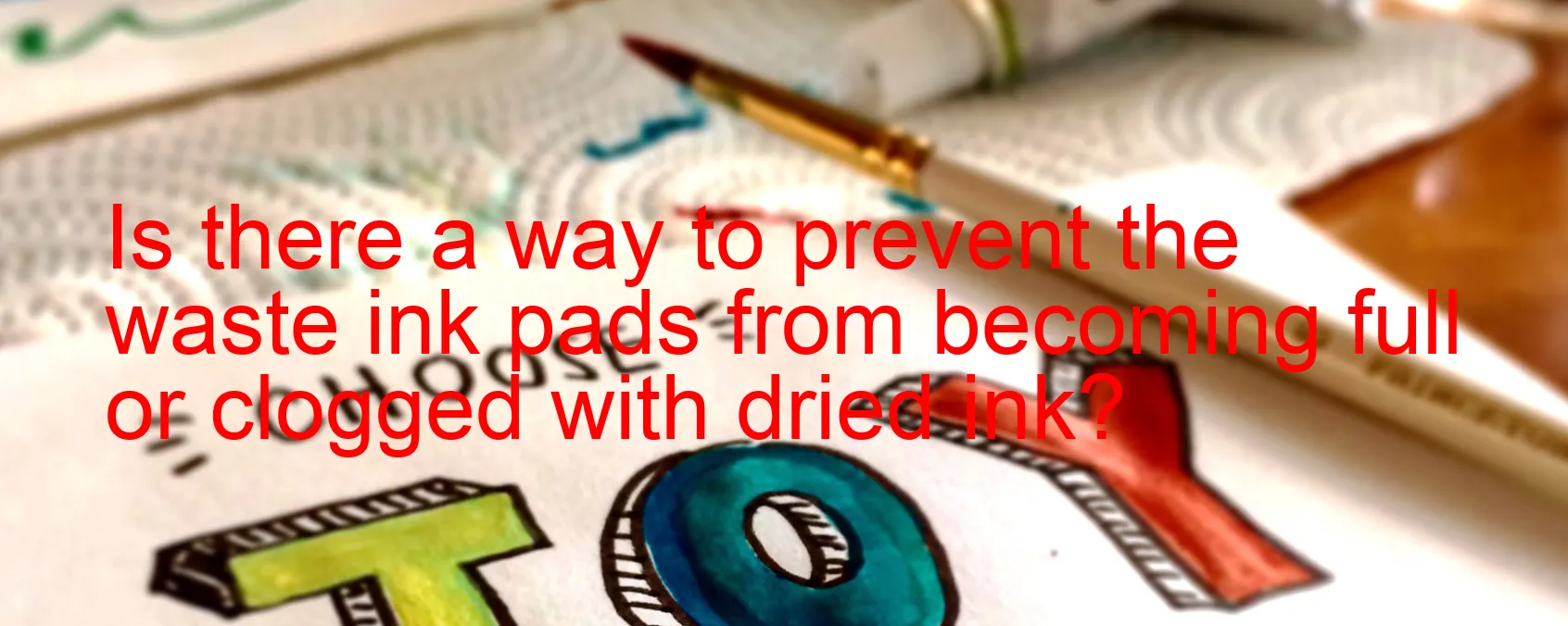
1. Use your printer regularly: If you don’t use your printer for long periods of time, the ink inside the printer can dry out and clog the waste ink pads. To help prevent this, try to use your printer at least once a week or so, even if it’s just for a test print.
2. Don’t use low-quality ink: Using low-quality or non-genuine ink cartridges can cause the ink to dry out more quickly and can increase the amount of ink that is sent to the waste ink pads. To help prevent this, use high-quality, genuine ink cartridges that are designed for your printer model.
3. Perform regular maintenance: Most printers come with built-in maintenance routines that can help prevent clogs and keep the printer running smoothly. Be sure to follow the manufacturer’s recommended maintenance schedule, which may include things like cleaning the print heads, aligning the cartridges, and running nozzle checks.
4. Use the printer’s power-saving mode: Some printers have a power-saving mode that turns off the printer when it’s not in use. This can help prevent ink from drying out and clogging the waste ink pads.
5. Replace the waste ink pads: If you are concerned about the waste ink pads becoming full or clogged, you may be able to replace them with new pads. This is generally a complex process that should be done by a qualified technician, but it can help extend the life of your printer and prevent potential problems.
Get Serial Key WIC Reset
Contact Support
Telegram: https://t.me/nguyendangmien
Facebook: https://www.facebook.com/nguyendangmien

 Chipless Printers
Chipless Printers





