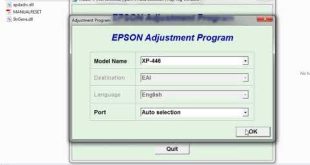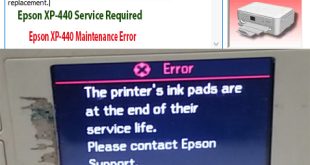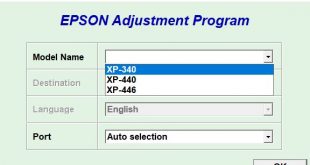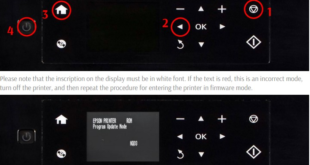Reset Epson XP-440 Resetting your Epson XP340, XP440, or XP446 printer can often solve common issues such as ink cartridge errors, paper jams, or slow printing speeds. Epson provides a simple reset process that can be easily done at home without the need for professional help. To begin the reset …
Read More »How to reset Epson XP-440
Epson XP-440 Printer Error: – Epson XP-440 Maintenance Error, Epson XP-440 Service Required: A printer’s ink pad at the end of its service life Please contact Epson Support. The waste ink absorption pad is saturated, contact your local delear or repair center to request replacement – Epson XP-440 red lights …
Read More »Epson XP340/XP440/XP446 Adjustment Program
Epson XP340 AdjProg Definition – Compatible Model: Epson XP-340, Epson XP-440, Epson XP-446 . – OS Support: only Windows Operating System. – Because Adjprog.exe gets Hardware ID info –> Antivirus will misunderstand Adjprog.exe is the virus ==> you need to disable antivirus before extract and run Epson XP340 Adjustment Program …
Read More »Epson XP-440 Ink Pad Reset Utility
Epson XP-440 waste ink pad resetter utility Free Download – Epson XP-440 Resetter For Windows: Download – Epson XP-440 Resetter For MAC: Download Epson XP-440 WIC utility Function: – Fix Epson XP-440 red lights blinking Error: – Fix Epson XP-440 Service Required Error: A printer’s ink pad at the end …
Read More »Reset Epson XP-440, XP-441, XP-446
Compatible models: Epson XP-440, Epson XP-441, Epson XP-446. Version: .02F Fix errors : ink out, ink cartridge is low, ink cartridge near end, ink cartridge is empty, incompatible ink cartridge. Functions: Reset ink chip level, make chipless firmware. Additional info: Why Reset Ink Chip For Epson XP-440, XP-441, XP-446 ? …
Read More » Chipless Printers
Chipless Printers