Canon Service Tool V5610 Overview
– Canon Service Tool V5610 is a tool used to perform maintenance on Canon printers and reset Canon printers after replacement of parts such as replacing ink absorbents, replacing print heads, replacing printer mainboard, and others. Based on the many cases we have encountered, the Service Tool is most often used to reset ink absorber counter value when the waste ink absorber is full.
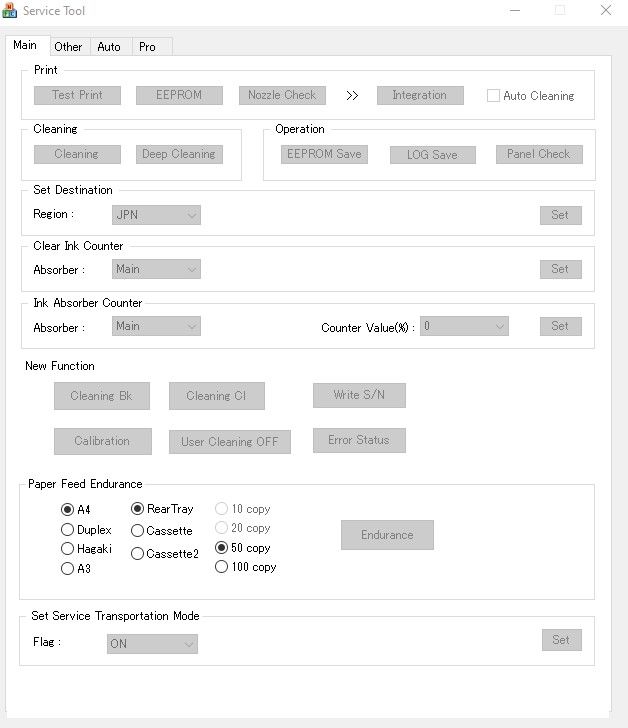
– Canon Service Tool V5610 can use to fix error code 5B00 5B02 5B04 5B14 1701 1702 1700 on your printer. You must enter Service Mode on your printer to use this Canon Service Tool.
– If the printer can not enter Service Mode, you can not reset it by Canon ST V5610. In this case, change EEPROM on the logic board.
– Canon Service Tool V5610 free download:
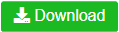
– Password extract archive file is adjprogram.com
– Because ST5610.exe gets Hardware ID info –> Antivirus will misunderstand ST5610.exe is the virus ==> you need to disable antivirus before extract and run ST5610.exe or add to exclusion folder
Get serial to active Canon Service Tool V5610
How to Enter Service Mode on Canon Printer
1. Turn off a printer
2. Press and hold the Resume/Cancel/Stop button
3. Press and hold the ON button (do not release both buttons)
4. Release the Resume/Cancel/Stop button (do not release the ON button)
5. While holding the ON button, press the Resume/Cancel/Stop button 5 times, then release both the ON and Resume/Cancel/Stop buttons together.
– Canon printer in service mode: computer detects new hardware, led on printer goes green light.
– Instructions video how to enter service mode:
Canon Service Tool V5610 Functions
– Fix Canon printer 7 times/ 8 times red light blinking:

– Fix Canon printer error code: 5B00, 5B01, 1700, 1701

Canon Service Tool V5610 support Canon printer models:
E-series
E200 series
E300 series
E3100 series
E400 series: E400, E404, E407, E408 (#1)
E410 series: E410, E414, E417, E418 (#1)
E460 series: E460, E461,E464
E470 series: E470, E471, E477, E478 (#1)
E480 series: E480, E481, E484, E488, E489
All G-series
G1000 series: G1000, G1010, G1020, G1100, G1200, G1400, G1500, G1800
G1110 series: G1110, G2110, G3110, G4110
G2000 series: G2000, G2010, G2020, G2100, G2200, G2400, G2500, G2600, G2800, G2900
G3000 series: G3000, G3060, G3020, G3100, G3200, G3400, G3500, G3600, G3800, G3900
G4000 series: G4000, GM4070, G4100, G4200, G4400, G4500, G4600, G4800, G4900, G4902
G1010 series: G1010, G1410, G1510, G1810, G1910
G2010 series: G2010, G2012, G2410, G2510, G2610, G2810, G2910, G2915
G3010 series: G3010, G3012, G3410, G3510, G3610, G3810, G3910, G3915
G4010 series: G4010, G4210, G4410, G4510, G4610, G4810, G4910
G5000 series: G5000, G5070, G5010, G5020, G5040, G5050, G5070, G5080
G6000 series: G6000, G6070, G6010, G6020, G6040, G6050, G6070, G6080
G7000 series: G7010, G7020
G620
IB-series
IB4000 series: IB4010, IB4020,IB4040, IB4050, IB4060,IB4070, IB4080,IB4090
IB4100 series: IB4110, IB4120,IB4140, IB4150, IB4160,IB4170, IB4180,IB4190
IP-series
IP7240, IP110, IP8740, IP2870S, IP2880S (#1)
IX-series
IX6840, IX6770, IX6880…
MB-series
MB2000 series: MB2010, MB2020, MB2040, MB2050, MB2060
MB2100 series: MB2110 MB2120 MB2140 MB2150 MB2160
MB2300 series: MB2320, MB2340, MB2350, MB2360, MB2390
MB2700 series: MB2710 MB2720 MB2740 MB2750 MB2760 MB2790
MB5000 series: MB5010 MB5020 MB5040 MB5050 MB5060 MB5070 MB5080 MB5090
MB5100 series: MB5110 MB5120 MB5140 MB5150 MB5160 MB5170 MB5180 MB5190
MB5400 series: MB5410 MB5420 MB5440 MB5450 MB5460 MB5470 MB5480 MB5490
MG-series
MG2550,MG2570S,MG2580S (#1)
MG3000 series: MG3010, MG3020, MG3022, MG3040, MG3050, MG3051, MG3052, MG3053, MG3060, MG3070, MG3077, MG3070S, MG3077S, MG3080, MG3090 (#1)
MG3600 series: MG3610 MG3620 MG3640 MG3650 MG3660 MG3670 MG3680
MG5500 series: MG5510, MG5520, MG5540, MG5550, MG5560, MG5570, MG5580
MG5600 series: MG5610, MG5620, MG5640, MG5650, MG5660, MG5670, MG5680
MG5700 series: MG5710 MG5720 MG5721 MG5722 MG5740 MG5750 MG5751 MG5752 MG5753 MG5760 MG5765 MG5766 MG5770 MG5780 MG5790 MG5795 MG6700 series
MG6800 series: MG6820 MG6821MG6822 MG6840 MG6850 MG6851 MG6852 MG6853 MG6860 MG6865 MG6866 MG6870 MG6880 MG6890 MG6930 MG7700 series: MG7710 MG7720 MG7740 MG7750 MG7751 MG7752 MG7753 MG7760 MG7765 MG7766 MG7770 MG7780 MG7790 MG5540, MG5640, MG5650, MG5740, MG6840
MX-series
MX320 series:MX320, MX328
MX330 series:MX330, MX338
MX340 series:MX340, MX347, MX348
MX350 series:MX350, MX357, MX358
MX360 series
MX370 series
MX390 series
MX470 series: MX471, MX472, MX474, MX475, MX476, MX477, MX478
MX450 series
MX490 series: MX491, MX492, MX494, MX495, MX496, MX497, MX498, MX499
MX520 series
MX530 series: MX531, MX532, MX534, MX535, MX536, MX537, MX538
MX920 series: MX924
MX710 series
MX720 series
MX890 series
TS-series
TS200 series
TS300 series
TS700 TS7XX series
TS3100 series:TS3110 TS3120 TS3122 TS3129 TS3140 TS3150 TS3151 TS3160 TS3165 TS3166 TS3170 TS3170S TS3177S TS3180 TS3190 TS3195 TS5100 series:TS5110 TS5120 TS5140 TS5150 TS5151 TS5160 TS5170 TS5180
TS6100 series: TS6110 TS6120 TS6140 TS6150 TS6151 TS6160
TS6200 series: TS6210, TS6220, TS6230, TS6240, TS6250, TS6260, TS6290
TS6370, TS6300 series : TS6320, TS6340, TS6350, TS6351, TS6360, TS6365, TS6370, TS6390, TS6391, TS6392.
TS8100 series:TS8120, TS8140, TS8150, TS8151, TS8152, TS8160, TS8170, TS8190, TS8195
TS9100 series:TS9120, TS9140, TS9150, TS9155, TS9160, TS9170
TR-series
TS5000 series:TS5010 TS5020 TS5040 TS5050 TS5051 TS5053 TS5060 TS5070 TS5080 TS5090
TS6000 series:TS6010 TS6020 TS6040 TS6050 TS6051 TS6052 TS6060 TS6070 TS6080
TS7500 series
TS8000 series:TS8010 TS8020 TS8040 TS8050 TS8051 TS8052 TS8053 TS8060 TS8070 TS8080 TS8090
TS8500 series
TS9000 series:TS9010 TS9020 TS9040 TS9050 TS9055 TS9060 TS9080
XK-series
XK50 series
XK70 series
– PRINTERS THAT CAN NOT RESET MG24xx, MG25xxs, MG29xx, MG30xx, IP110/2870/2880s, E4xx, IX2810, TS202/207/307/8070 AND THE ONE MARKED WITH (# 1).
 Chipless Printers
Chipless Printers

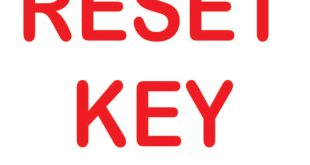
Hello,
please tell me where to get Canon ST5800 unlimited multiple PC version.
Best Regards
Axl
Hello,
I have a canon PIXMA TS8250 printer and I would like to know if it is compatible with Canon Service Tool V5610!
Thanks in advance.
Cordially.