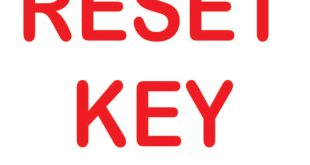Canon TS9590 flashing alternating Orange – Green error on printer

Canon TS9590 error message: Waste tank full, Ink absorber full, The ink absorber is nearly full
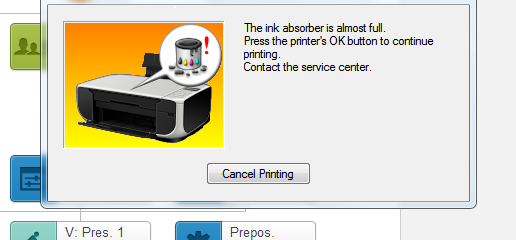
How to Clear Canon TS9590 Ink Absorber Counter
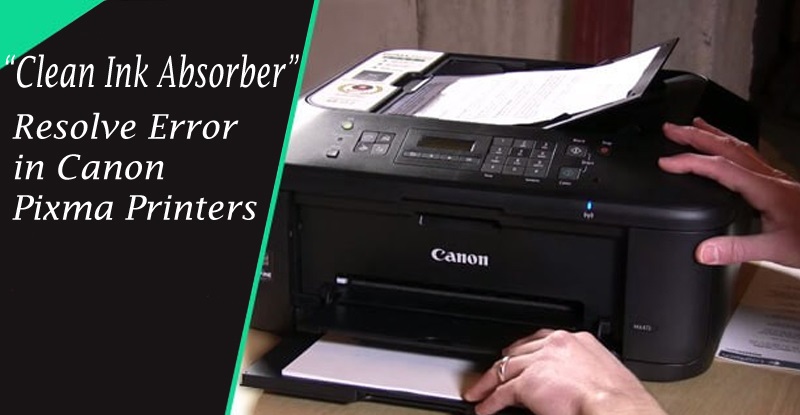
Put Canon TS9590 printer in service mode:
1.Turn off printer.
2.Press and hold the Power button.
3.Press 5 times on right corner of Printer’s LCD.
4.Release the Power button.
#Canon TS9590 printer in service mode: computer detects new hardware, led on printer goes green light.
Download and run Canon TS9590 ink absorber utility
– Free Download Canon TS9590 Resetter For Windows : Download
– Free Download Canon TS9590 Resetter For MAC: Download
– Run ink absorber utility, click on “Clear Waste Counters” button, read the checked list, if all of them are good, click YES to continue reset Canon TS9590 Waste Counter
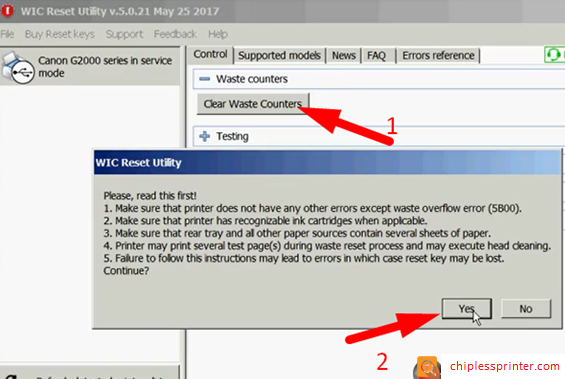
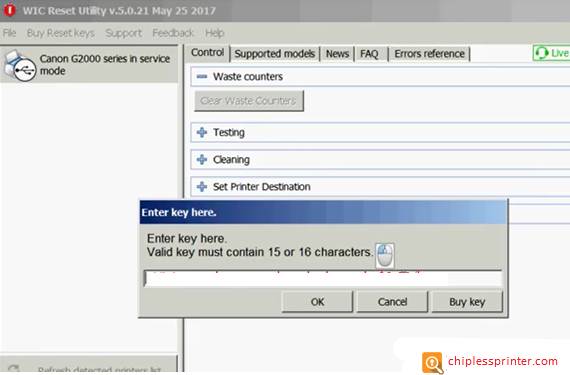
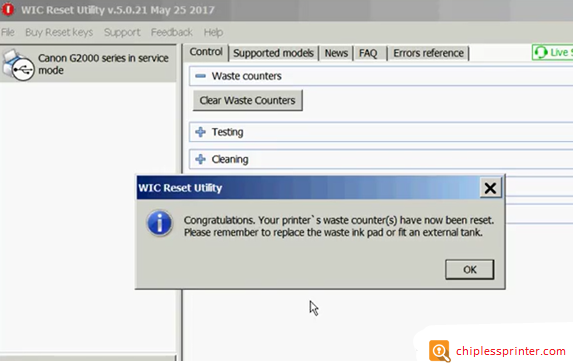
Get Key code to reset Canon TS9590 Ink Pads Counter

 Chipless Printers
Chipless Printers