Clear Ink Absorber Utility For Canon Printer:
CHIPLESSPRINTER.COM provides the best program to reset Canon printer ink absorber counter. Just download our program, and with the help of the reset code, you will be able to clear Canon ink absorber counter to the level of the zero position. It will take just a few seconds, to reset your Canon printer easily.
How to login service mode and reset ink absorber counter:
Login service mode Canon MG/G/TX Series
Login service mode Canon TS Series
– Free Download Canon Resetter For Windows : Download
– Free Download Canon Resetter For MAC: Download

Ink Absorber Utility Functions
– Fix 7 times/ 8 times red light blinking:

– Fix error code: 5B00, 5B01, 1700, 1701

| Error Code | Led Error Status | Messages |
|---|---|---|
| 5B00, 5B01 | 7 times flashing alternating Orange – Green (On Power Lamp and Alarm Lamp) | Printer error has occurred.Contact your nearest Canon service center to request a repair |
| 1700 | 8 times flashing Orange (On Alarm Lamp) | Ink absorber is almost full. Press the printer’s RESUME/CANCEL button to continue printing. Contact your nearest Canon service center to request a repair |
| 1701 | 8 times flashing Orange (On Alarm Lamp) | The ink absorber is almost full, Press printer’s OK button to continue printing. Contact the services center |
Supported Model:
Canon MX470 series
Canon MX490 series
Canon MB2000 series
Canon MG5100 Series
Canon MG5200 Series
Canon MG5500 series
Canon MG5600 series
Canon MG5700 series
Canon G1000, G1100, G1400, G1900
Canon G2000, G2100, G2010, G2400, G2900
Canon G3000, G3100, G3400, G3900
Canon G4000
Canon Pixma TR8500 Series
Canon Pixma TS5100 Series
Canon Pixma TS8100 Series
Canon TS9100 Series
Canon TS9120
Canon TS9140
Canon TS9150
Canon TS9155
Canon TS9160
Canon TS9170
Canon TS9500 Series
Canon TS9520
Canon TS9521C
Canon TS9540
Canon TS9541C
Canon TS9550
Canon TS9551C
Canon TS9560
Canon TS9565
Canon TS9570
Canon TS9590
ReadMore:
fliteboards.printerkeys.com
golf.graphicex.com
How to use ink absorber utility
Put Canon printer in service mode:
1.Turn off a printer
2.Press and hold the Resume/Cancel/Stop button
3.Press and hold the ON button (do not release both buttons)
4.Release the Resume/Cancel/Stop button (do not release the ON button)
5.While holding the ON button, press the Resume/Cancel/Stop button 5 times, then release both the ON and Resume/Cancel/Stop buttons together.
Canon printer in service mode: computer detects new hardware, led on printer goes green light.
Download and run ink absorber utility
– Free Download Canon Resetter For Windows : Download
– Free Download Canon Resetter For MAC: Download
– Run ink absorber utility, click on “Clear Waste Counters” button, read the checked list, if all of them are good, click YES to continue reset Canon Waste Counter
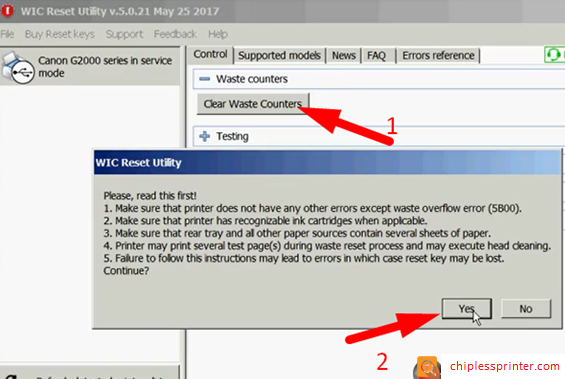
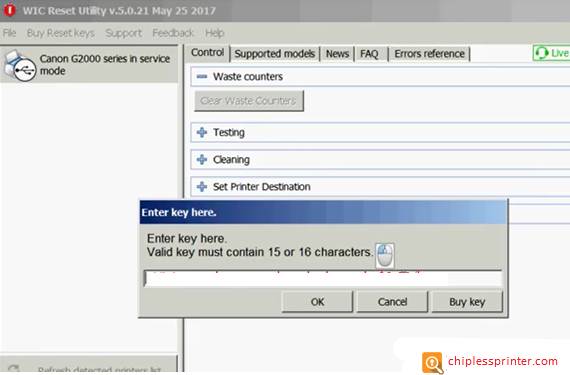
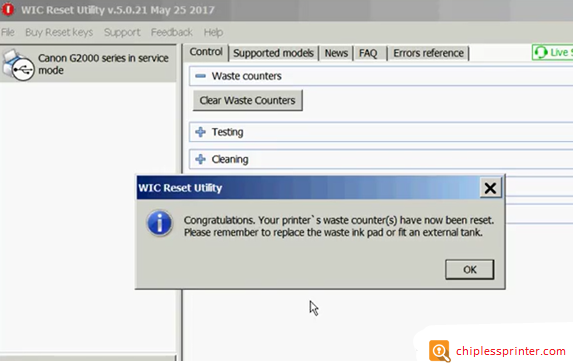
Get Key to clear ink absorber pads counter

 Chipless Printers
Chipless Printers


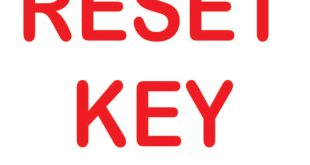
canan g 4000 resseter
Supported
Canon TS9100 Series
Canon TS9120
Canon TS9140
Canon TS9150
Canon TS9155
Canon TS9160
Canon TS9170
Canon TS9500 Series
Canon TS9520
Canon TS9521C
Canon TS9540
Canon TS9541C
Canon TS9550
Canon TS9551C
Canon TS9560
Canon TS9565
Canon TS9570
Canon TS9590