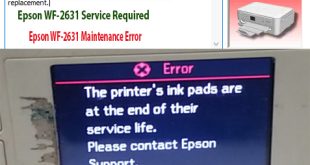Reset Epson WF-2631 Resetting an Epson printer can help resolve various issues such as paper jams, printing errors, or other software-related problems. Here’s a step-by-step guide on how to reset an Epson printer. Firstly, turn off the printer and unplug the power cable from both the printer and the power …
Read More »How to reset Epson WF-2631
Epson WF-2631 Printer Error: – Epson WF-2631 Maintenance Error, Epson WF-2631 Service Required: A printer’s ink pad at the end of its service life Please contact Epson Support. The waste ink absorption pad is saturated, contact your local delear or repair center to request replacement – Epson WF-2631 red lights …
Read More »Epson WF-2631 Ink Pad Reset Utility
Epson WF-2631 waste ink pad resetter utility Free Download – Epson WF-2631 Resetter For Windows: Download – Epson WF-2631 Resetter For MAC: Download Epson WF-2631 WIC utility Function: – Fix Epson WF-2631 red lights blinking Error: – Fix Epson WF-2631 Service Required Error: A printer’s ink pad at the end …
Read More »Reset Epson WF-2630, WF-2631
Compatible models: Epson WorkForce -2630, Epson WorkForce -2631. Version: .01F Additional info: Why Reset Ink Chip For Epson WF-2630, WF-2631 ? – Modify printers Firmware -> printer will not require Ink Cartridges (IC Chips on cartridges) anymore. You will not need to reset ink chips or replace them if they …
Read More » Chipless Printers
Chipless Printers