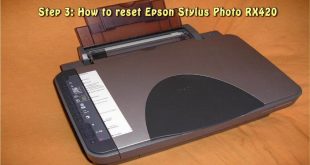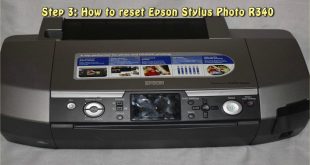Reset Epson RX420 If you own an Epson Stylus Photo RX420 printer, you may have encountered the “Waste Ink Pad Counter” error, which can prevent your printer from functioning properly. Fortunately, there is a solution to this common issue – resetting the waste ink pad counter. The waste ink pad …
Read More »Resetting the Waste Ink Pad Counter for Epson Stylus Photo R800
Reset Epson R800 If you own an Epson Stylus Photo R800 printer, chances are you may have encountered the dreaded “Waste Ink Pad Counter” error at some point. This error occurs when the printer’s internal waste ink pad, which collects excess ink during the printing process, becomes full. When this …
Read More »Resetting the Waste Ink Pad Counter of Epson Stylus Photo R390
Reset Epson R390 Resetting the waste ink pad counter on an Epson Stylus Photo R390 printer is essential to continue using the printer efficiently. Over time, the printer’s waste ink pads get saturated with excess ink, which can lead to printing issues and errors. By resetting the waste ink pad …
Read More »Epson R380 Wicreset Key: A Key to Resetting the Printer
Reset Epson R380 If you are a user of the Epson R380 printer, you may have encountered the situation where it stops functioning or displays error messages due to the waste ink pad being full. This can be frustrating, as it disrupts your productivity and hampers your printing needs. However, …
Read More »Wicreset Key for Epson R360 Allows for Resetting
Reset Epson R360 Resetting an Epson R360 printer using a Wicreset Key is a straightforward process that can help resolve various issues and improve the printer’s performance. A Wicreset Key is a valuable tool for resetting the internal counter of the printer, allowing it to function as if it’s brand …
Read More »How to Reset the Waste Ink Pad Counter on Epson Stylus Photo R350
Reset Epson R350 If you own an Epson Stylus Photo R350 printer, you may have encountered a frustrating problem where the Waste Ink Pad Counter prevents you from using your printer. This issue can be resolved by resetting the Waste Ink Pad Counter, allowing you to continue using your printer …
Read More »Resetting the Waste Ink Pad Counter of Epson Stylus Photo R340
Reset Epson R340 Resetting the waste ink pad counter on the Epson Stylus Photo R340 is a crucial step in maintaining the printer’s optimal performance. Over time, the ink pads in the printer collect waste ink during regular printing and maintenance cycles. Once these pads are filled, an error message …
Read More »EPSON R330 RESET – Resetting Instructions
Reset Epson R330 The Epson R330 printer is a popular choice for both home and office use due to its exceptional print quality and affordability. However, like any electronic device, it may encounter occasional glitches or errors that can hinder its performance. In such cases, a reset of the printer …
Read More »Resetting the Waste Ink Pad Counter for Epson Stylus Photo R320
Reset Epson R320 Resetting the waste ink pad counter on your Epson Stylus Photo R320 printer is an important maintenance task that can help prolong the life of your printer and improve its overall performance. The waste ink pad is a sponge-like material located under the printer’s print head, which …
Read More »How to Reset the Waste Ink Pad Counter of Epson Stylus Photo R310
Reset Epson R310 Resetting the waste ink pad counter on your Epson Stylus Photo R310 printer is crucial for maintaining the printer’s optimal performance. The waste ink pad is a sponge-like material that absorbs excess ink during printing, preventing it from leaking or causing damage to the printer. Over time, …
Read More » Chipless Printers
Chipless Printers