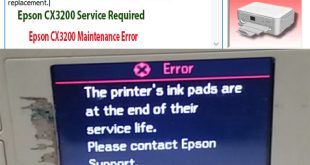Reset Epson CX3200 Resetting the waste ink pad counter on an Epson CX3200 printer is an essential process to ensure the smooth functioning of the device. Over time, the printer’s waste ink pad, which collects unused ink during regular printing tasks, can become full. When this happens, the printer will …
Read More »How to reset Epson CX3200
Epson CX3200 Printer Error: – Epson CX3200 Maintenance Error, Epson CX3200 Service Required: A printer’s ink pad at the end of its service life Please contact Epson Support. The waste ink absorption pad is saturated, contact your local delear or repair center to request replacement – Epson CX3200 red lights …
Read More » Chipless Printers
Chipless Printers