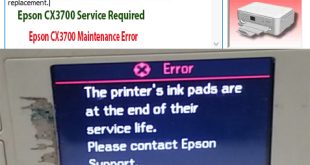Reset Epson CX3700 If you are a proud owner of an Epson Stylus CX3700 printer, you may have encountered a common issue – the waste ink pad counter. Over time, this counter can fill up, causing the printer to stop working properly. However, resetting the waste ink pad counter can …
Read More »How to reset Epson CX3700
Epson CX3700 Printer Error: – Epson CX3700 Maintenance Error, Epson CX3700 Service Required: A printer’s ink pad at the end of its service life Please contact Epson Support. The waste ink absorption pad is saturated, contact your local delear or repair center to request replacement – Epson CX3700 red lights …
Read More » Chipless Printers
Chipless Printers