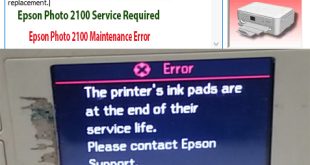Reset Epson Photo 2100 Resetting an Epson printer can resolve various issues, including paper jams, error messages, and slow printing. Restoring the printer settings to their factory defaults is also essential when selling or giving away the device. However, it’s important to note that resetting your Epson printer will erase …
Read More »How to reset Epson Photo 2100
Epson Photo 2100 Printer Error: – Epson Photo 2100 Maintenance Error, Epson Photo 2100 Service Required: A printer’s ink pad at the end of its service life Please contact Epson Support. The waste ink absorption pad is saturated, contact your local delear or repair center to request replacement – Epson …
Read More » Chipless Printers
Chipless Printers