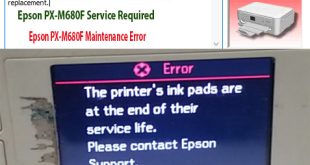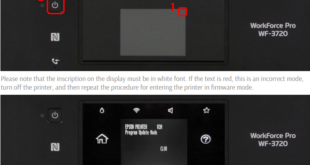Reset Epson PX-M680F If you own an Epson printer, chances are you may encounter a common issue called “waste ink pad full.” This error occurs when the ink pads, which collect and contain ink during printing and cleaning cycles, reach their maximum capacity. When this happens, you may start experiencing …
Read More »How to reset Epson PX-M680F
Epson PX-M680F Printer Error: – Epson PX-M680F Maintenance Error, Epson PX-M680F Service Required: A printer’s ink pad at the end of its service life Please contact Epson Support. The waste ink absorption pad is saturated, contact your local delear or repair center to request replacement – Epson PX-M680F red lights …
Read More »Epson PX-M680F Ink Pad Reset Utility
Epson PX-M680F waste ink pad resetter utility Free Download – Epson PX-M680F Resetter For Windows: Download – Epson PX-M680F Resetter For MAC: Download Epson PX-M680F WIC utility Function: – Fix Epson PX-M680F red lights blinking Error: – Fix Epson PX-M680F Service Required Error: A printer’s ink pad at the end …
Read More »Reset Epson WF-3720, WF-3721, WF-3723, WF-3725, WF-3730, WF-3733, PX-M680F
How to login service mode for Epson WF-3720, WF-3721, WF-3723, WF-3725, WF-3730, WF-3733, PX-M680F: Compatible models: Epson WorkForce WF-3720, Epson WorkForce WF-3721, Epson WorkForce WF-3723, Epson WorkForce WF-3725, Epson WorkForce WF-3730, Epson WorkForce WF-3733, Epson PX-M680F. Version: .01F Additional info: Why Reset Ink Chip For Epson WF-3720, WF-3721, WF-3723, WF-3725, …
Read More » Chipless Printers
Chipless Printers