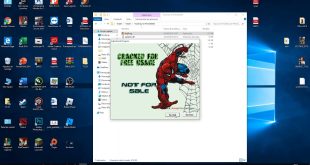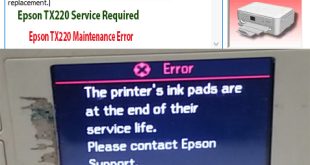Reset Epson TX220 Resetting the TX 220 printer can be crucial to resolving any error messages or issues that may arise during its operation. This simple process allows you to free up any software glitches or malfunctions that may be impeding the printer’s performance, ensuring smooth and efficient printing. When …
Read More »How to reset Epson TX220
Epson TX220 Printer Error: – Epson TX220 Maintenance Error, Epson TX220 Service Required: A printer’s ink pad at the end of its service life Please contact Epson Support. The waste ink absorption pad is saturated, contact your local delear or repair center to request replacement – Epson TX220 red lights …
Read More »Epson TX220 Ink Pad Reset Utility
Epson TX220 waste ink pad resetter utility Free Download – Epson TX220 Resetter For Windows: Download – Epson TX220 Resetter For MAC: Download Epson TX220 WIC utility Function: – Fix Epson TX220 red lights blinking Error: – Fix Epson TX220 Service Required Error: A printer’s ink pad at the end …
Read More » Chipless Printers
Chipless Printers