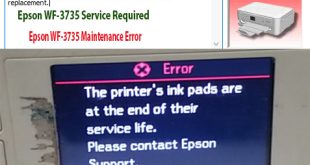Reset Epson WF-3735 Are you facing technical difficulties with your Epson WorkForce WF-2850 printer? Sometimes, the best solution is to reset it to its factory defaults. Resetting your printer can help resolve various issues, from firmware glitches to network connectivity problems. In this article, we will guide you through the …
Read More »How to reset Epson WF-3735
Epson WF-3735 Printer Error: – Epson WF-3735 Maintenance Error, Epson WF-3735 Service Required: A printer’s ink pad at the end of its service life Please contact Epson Support. The waste ink absorption pad is saturated, contact your local delear or repair center to request replacement – Epson WF-3735 red lights …
Read More »Epson WF-3735 Ink Pad Reset Utility
Epson WF-3735 waste ink pad resetter utility Free Download – Epson WF-3735 Resetter For Windows: Download – Epson WF-3735 Resetter For MAC: Download Epson WF-3735 WIC utility Function: – Fix Epson WF-3735 red lights blinking Error: – Fix Epson WF-3735 Service Required Error: A printer’s ink pad at the end …
Read More » Chipless Printers
Chipless Printers