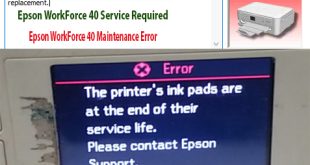Reset Epson WorkForce 40 Resetting an Epson printer can help resolve various issues such as paper jams, printing errors, or repetitive error messages. Fortunately, resetting a printer is often a straightforward process that can be done in a few simple steps. Firstly, it is recommended to turn off the printer …
Read More »How to reset Epson WorkForce 40
Epson WorkForce 40 Printer Error: – Epson WorkForce 40 Maintenance Error, Epson WorkForce 40 Service Required: A printer’s ink pad at the end of its service life Please contact Epson Support. The waste ink absorption pad is saturated, contact your local delear or repair center to request replacement – Epson …
Read More » Chipless Printers
Chipless Printers