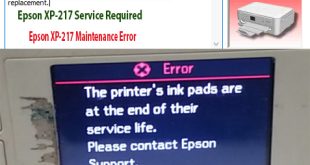Reset Epson XP-217 Resetting the waste ink pad counter on an Epson XP 217 printer is a crucial maintenance task that ensures the smooth functioning of the device and its longevity. The waste ink pad is a sponge-like structure located inside the printer that absorbs excess ink during printing and …
Read More »How to reset Epson XP-217
Epson XP-217 Printer Error: – Epson XP-217 Maintenance Error, Epson XP-217 Service Required: A printer’s ink pad at the end of its service life Please contact Epson Support. The waste ink absorption pad is saturated, contact your local delear or repair center to request replacement – Epson XP-217 red lights …
Read More »Epson XP-217 Ink Pad Reset Utility
Epson XP-217 waste ink pad resetter utility Free Download – Epson XP-217 Resetter For Windows: Download – Epson XP-217 Resetter For MAC: Download Epson XP-217 WIC utility Function: – Fix Epson XP-217 red lights blinking Error: – Fix Epson XP-217 Service Required Error: A printer’s ink pad at the end …
Read More » Chipless Printers
Chipless Printers