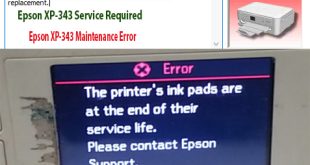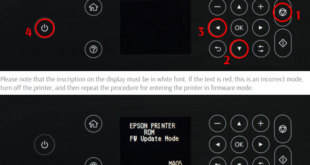Reset Epson XP-343 Resetting the waste ink pad counter on your Epson XP 343 printer can be a cost-effective solution to prolong its lifespan and avoid expensive repairs or replacements. The waste ink pad counter is a mechanism that keeps track of the amount of ink that is used during …
Read More »How to reset Epson XP-343
Epson XP-343 Printer Error: – Epson XP-343 Maintenance Error, Epson XP-343 Service Required: A printer’s ink pad at the end of its service life Please contact Epson Support. The waste ink absorption pad is saturated, contact your local delear or repair center to request replacement – Epson XP-343 red lights …
Read More »Epson XP-343 Ink Pad Reset Utility
Epson XP-343 waste ink pad resetter utility Free Download – Epson XP-343 Resetter For Windows: Download – Epson XP-343 Resetter For MAC: Download Epson XP-343 WIC utility Function: – Fix Epson XP-343 red lights blinking Error: – Fix Epson XP-343 Service Required Error: A printer’s ink pad at the end …
Read More »Reset Epson XP-342, XP-343, XP-345
Compatible models: Epson XP-342, Epson XP-343, Epson XP-345. Version: .01F Fix errors : ink out, ink cartridge is low, ink cartridge near end, ink cartridge is empty, incompatible ink cartridge. Functions: Reset ink chip level, make chipless firmware. Additional info: Why Reset Ink Chip For Epson XP-342, XP-343, XP-345 ? …
Read More » Chipless Printers
Chipless Printers