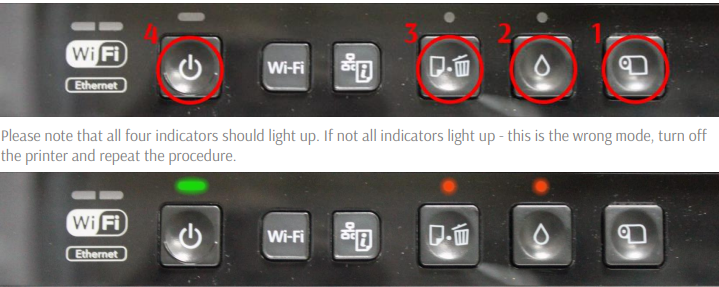Epson SC-P408 Chipless Firmware And Activation
– Compatible models: Epson SC-P400, Epson SC-P405, Epson SC-P407, Epson SC-P408, Epson PX7V2.
– Epson SC-P408 chipless firmware version: FA20I4
– Epson SC-P408 chipless firmware free download: 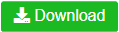
– Chipless activation for Epson SC-P408: 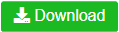
How To Active Epson SC-P408 Chipless Firmware
Chipless Solution For Epson SC-P408
– Fix errors : ink out error, ink cartridge is low, ink cartridge near end, ink cartridge is empty, incompatible ink cartridge.
– Functions: Reset ink cartridge chip, make ink level always 100%, make chipless firmware.
– Modify printers Firmware: printer will not require Ink Cartridges (IC Chips on cartridges) anymore. You will not need to reset ink chips or replace them if they are broken.
Epson SC-P408 Chipless Activation Code
Contact Support For Epson SC-P408 Chipless Firmware
Mobile/ Whatsapp: +0084 915 589 236
Telegram: https://t.me/nguyendangmien
Skype: nguyendangmien
Facebook: https://www.facebook.com/nguyendangmien
#Reset Inkchip Epson SC-P408
#Epson SC-P408 ink out
#Epson SC-P408 ink level
#Epson SC-P408 chipless firmware
#Chipless Epson SC-P408
#Chipless Solution Epson SC-P408
#Epson SC-P408 chipless Activation Key
Read full instructions Active Epson SC-P408 Chipless: https://chiplessprinter.com/reset-epson-p400-p405-p407-p408-px7v2.html
 Chipless Printers
Chipless Printers