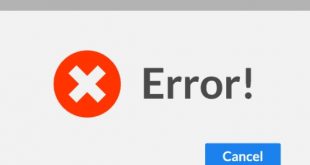Error Code: 19000, Compatible Model: EPSON WF-C5790/WF-C5790a/WF-C5710/ET-8700/WF-C5210/WF-C5290/WF-C5290a
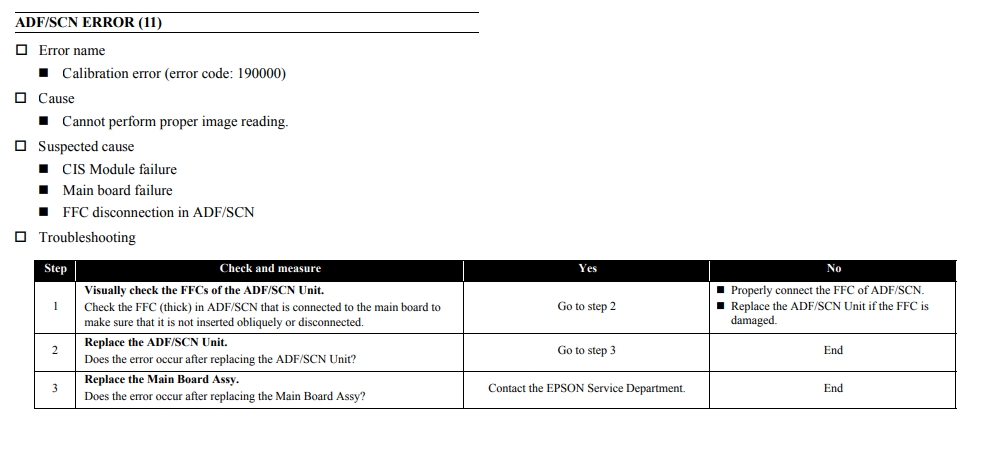
ADF/SCN ERROR (11)
Error name
Calibration error (error code: 190000)
Cause
Cannot perform proper image reading.
Suspected cause
CIS Module failure
Main board failure
FFC disconnection in ADF/SCN
Troubleshooting
Step Check and measure Yes No
1
Visually check the FFCs of the ADF/SCN Unit.
Check the FFC (thick) in ADF/SCN that is connected to the main board to
make sure that it is not inserted obliquely or disconnected.
Go to step 2
Properly connect the FFC of ADF/SCN.
Replace the ADF/SCN Unit if the FFC is
damaged.
2 Replace the ADF/SCN Unit.
Does the error occur after replacing the ADF/SCN Unit? Go to step 3 End
3 Replace the Main Board Assy.
Does the error occur after replacing the Main Board Assy? Contact the EPSON Service Department. End
 Chipless Printers
Chipless Printers