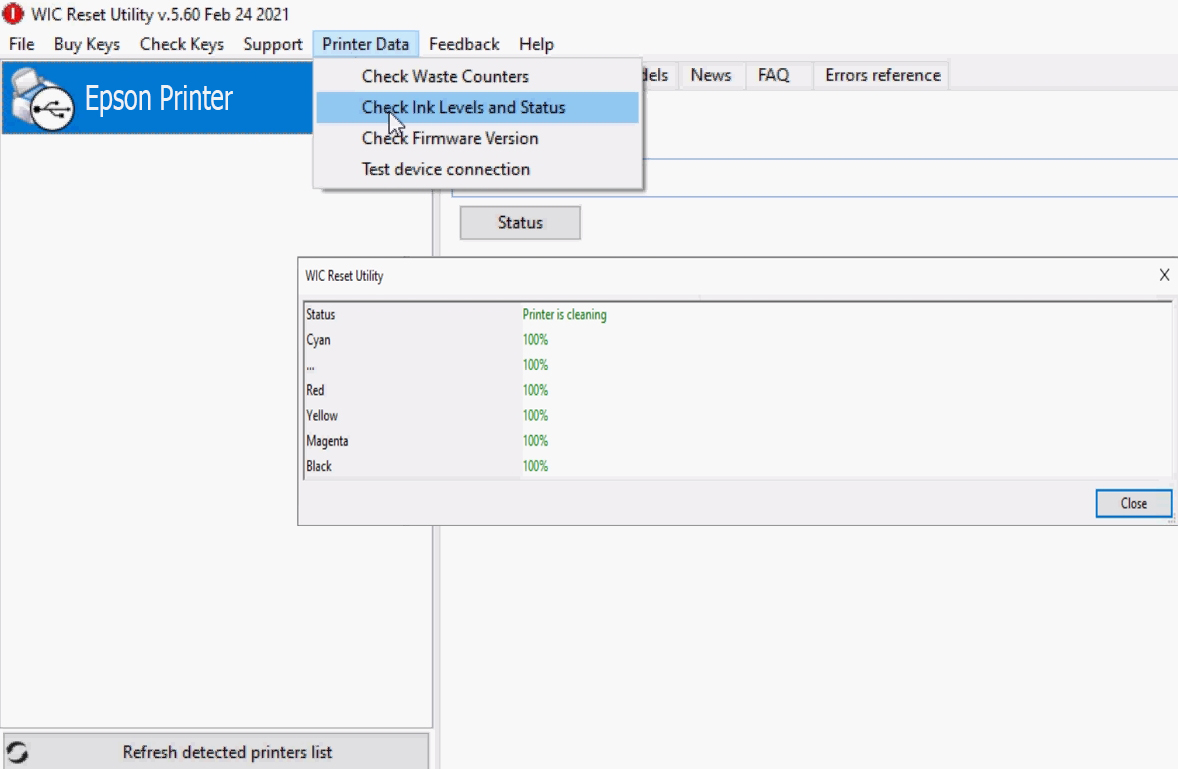Why to lock Epson XP-605 printer’s ink chip?
– The Epson XP-605 printer is equipped with an additional chip (ink cartridge) on each color ink tank. When you reach the maximum number of prints per month for your particular model, it’ll lock up and display a low ink level before needing replacement; or vice versa if too many are used in one go!
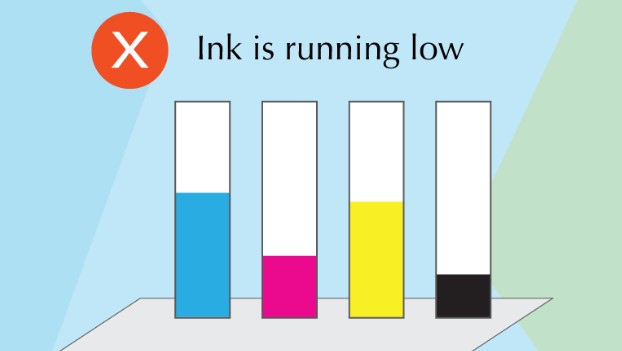
There are 3 solutions to fix Epson XP-605 printer out of ink
1. Replace with a new ink cartridge:
– This solution is extremely expensive because ink cartridges are very expensive and every time we run out of ink we have to replace the ink cartridge with a new one.
2. Replace the new ink chip:
– This solution is more economical than replacing a new cartridge, but the XP-605 printer cartridge for individual colors is difficult to find, has few units, and is also quite expensive.
3. Permanently reset ink chip by WIC reset utility:
Permanently Reset Epson XP-605 Printer What Benefits Do We Get?
– Permanently reset Epson XP-605 printer ink chip with 100% success, remove all errors ink low, ink level.
– Solution to fix Epson XP-605 printer error that cannot print, making Epson XP-605 printer continue the printing process permanently without the need for ink chips anymore.
– After resetting the Epson XP-605 printer chip, we never need to use the ink chip again, install a continuous ink guide for the Epson XP-605 printer (continuous CISS guide) for comfortable printing. When the ink runs out, refill the ink to continue the printing process.
– After resetting the Epson XP-605 printer’s ink chip, we can install it on any computer without fear of chip lock error anymore.
– We can see the instructions to lock the Epson XP-605 printer ink cartridge with just a few simple below steps.
– This article guides on how to permanently lock Epson XP 605 color printer ink chip with 100% success. After fixing the problem of low ink level error, out-of-ink and unable print capabilities in your device can install external ink CISS (Continuous Ink Supply System) without needing to replace either cartridge or chips!
How to lock the Epson XP-605 ink chip
– Unplug all USB connections to the computer except keyboard, mouse, and Epson XP-605 printer need to make chipless.
– Download Chipless Epson XP-605 Software:
– Free Download Chipless Epson XP-605 Utility for Windows: 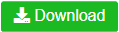
– Free Download Chipless Epson XP-605 Utility for MAC OS: 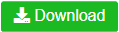
Step1.: Install the Wicreset software, then check if the Epson XP-605 printer is supported with the chipless solution feature:
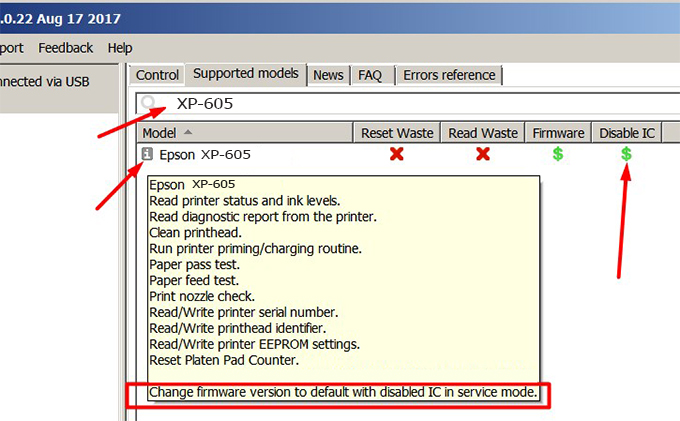
– If supported, we see how to enter Service Mode (Update Mode) for Epson XP-605 printer
– Notice: If you want to make chipless in normal mode, all cartridges must be in good working, no cartridge will show an error: out of ink, ink empty, low ink level or not compatible ink cartridge error..
Step 2.: Connect the Epson XP-605 to the computer using the USB cable, then press Change Firmware (this is how to lock Epson ink cartridge XP-605 in Normal Mode).
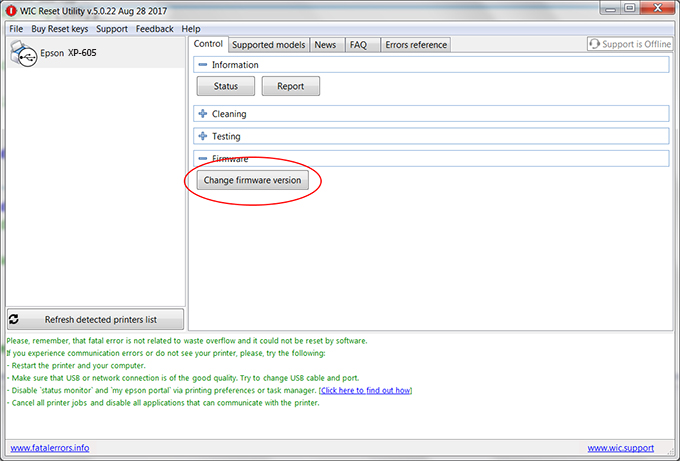
– in Step 1. let’s see if Epson XP-605 is supported to lock the chip in Normal Mode or Service Mode (Update Mode)
– How to login Service Mode for Epson XP-605:
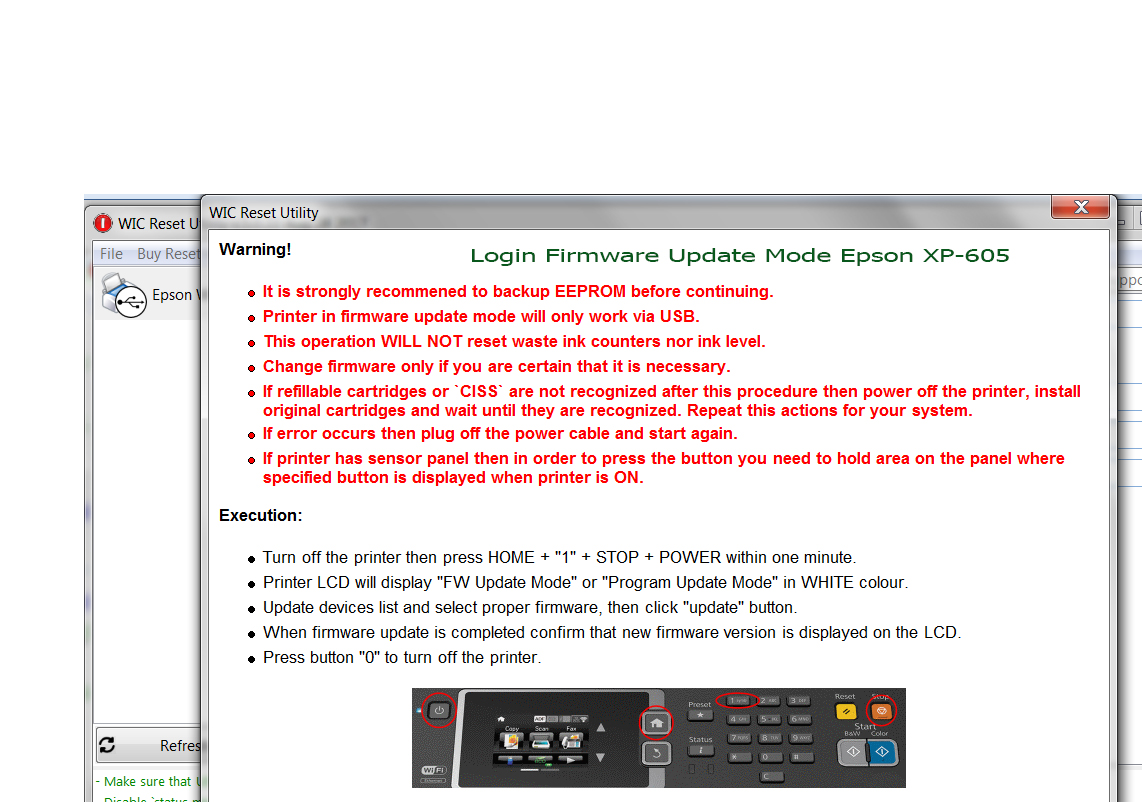
Step 3.: Select Epson XP-605 to turn off the ink chip.
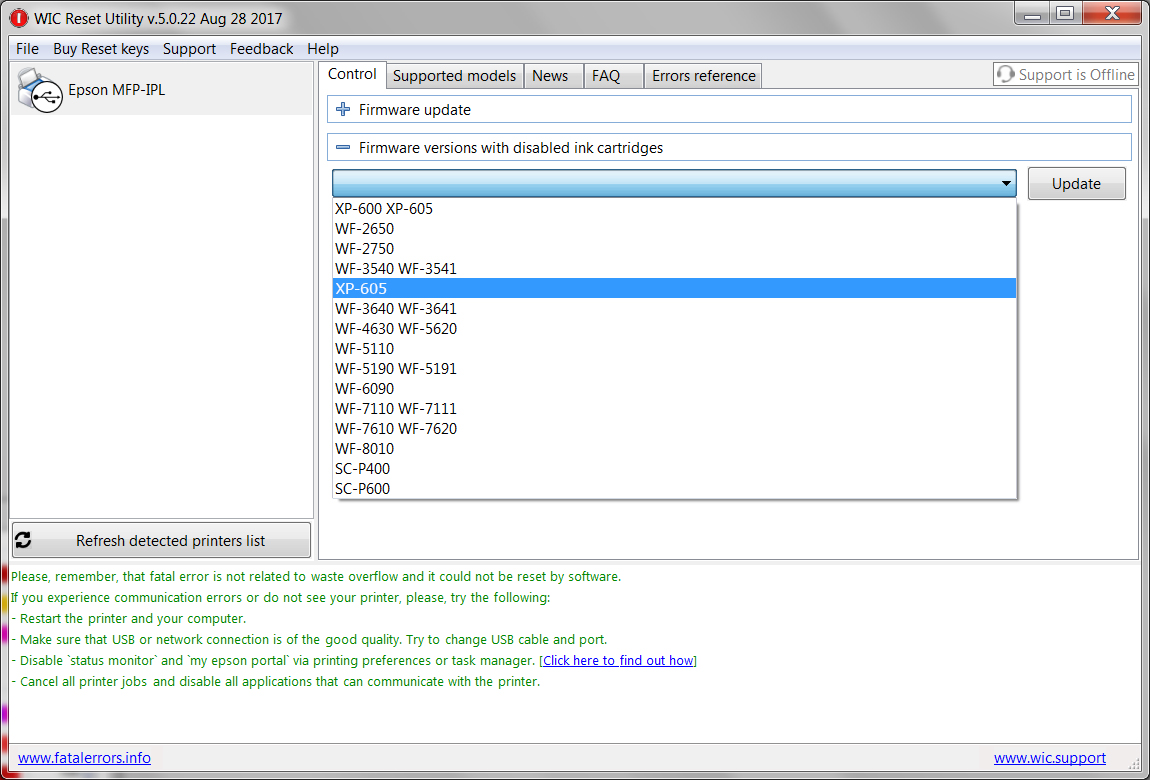
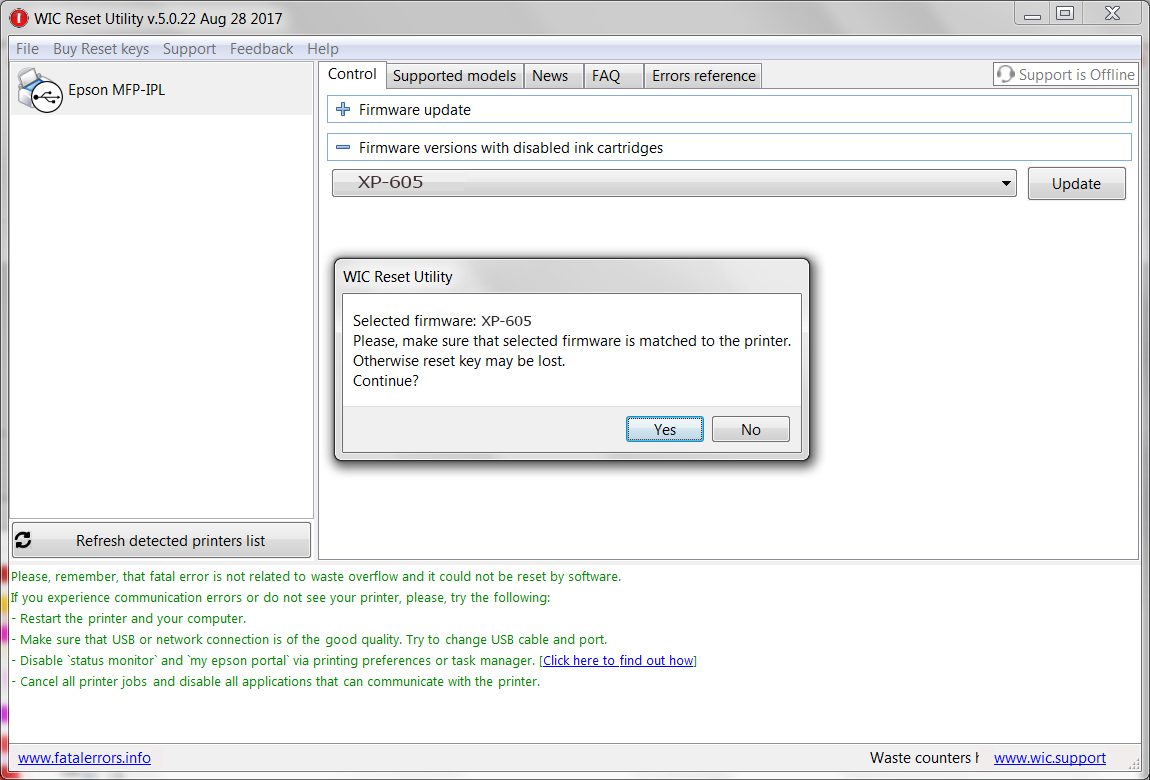
Step 4.: Enter Epson XP-605 Chipless Key.
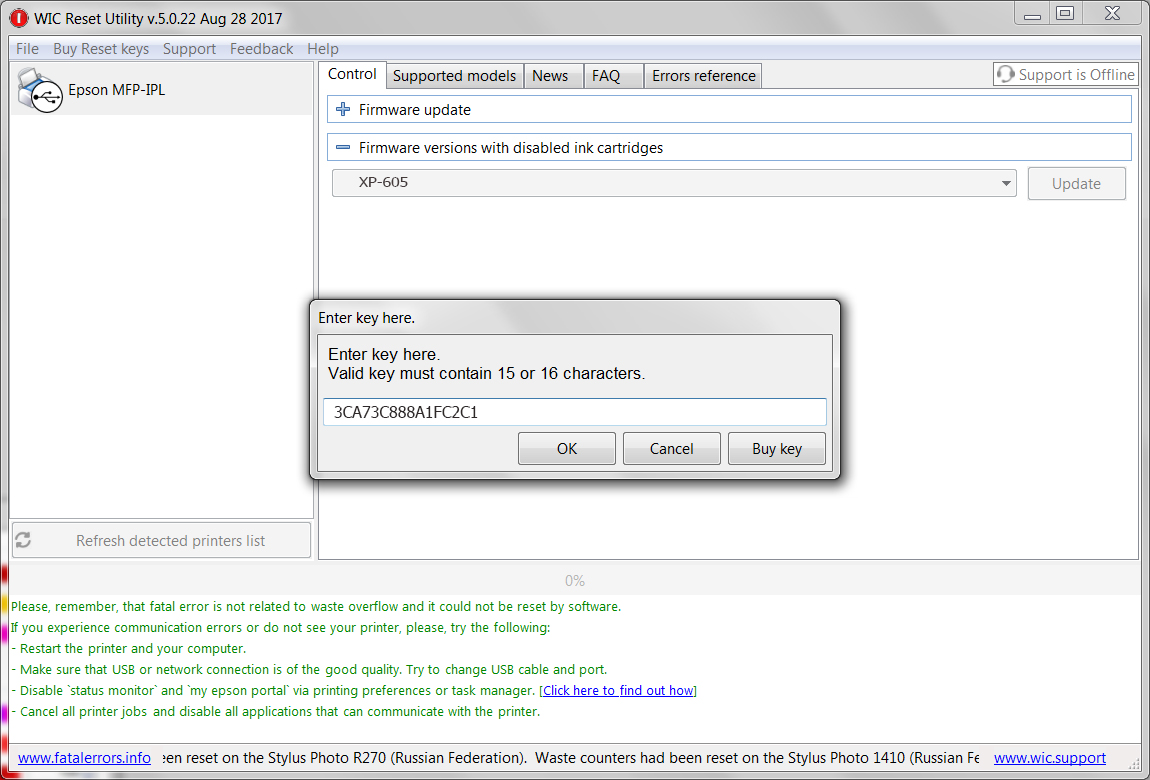
Step 5.: Wait for the software to automatically update the chipless solution for Epson XP-605.
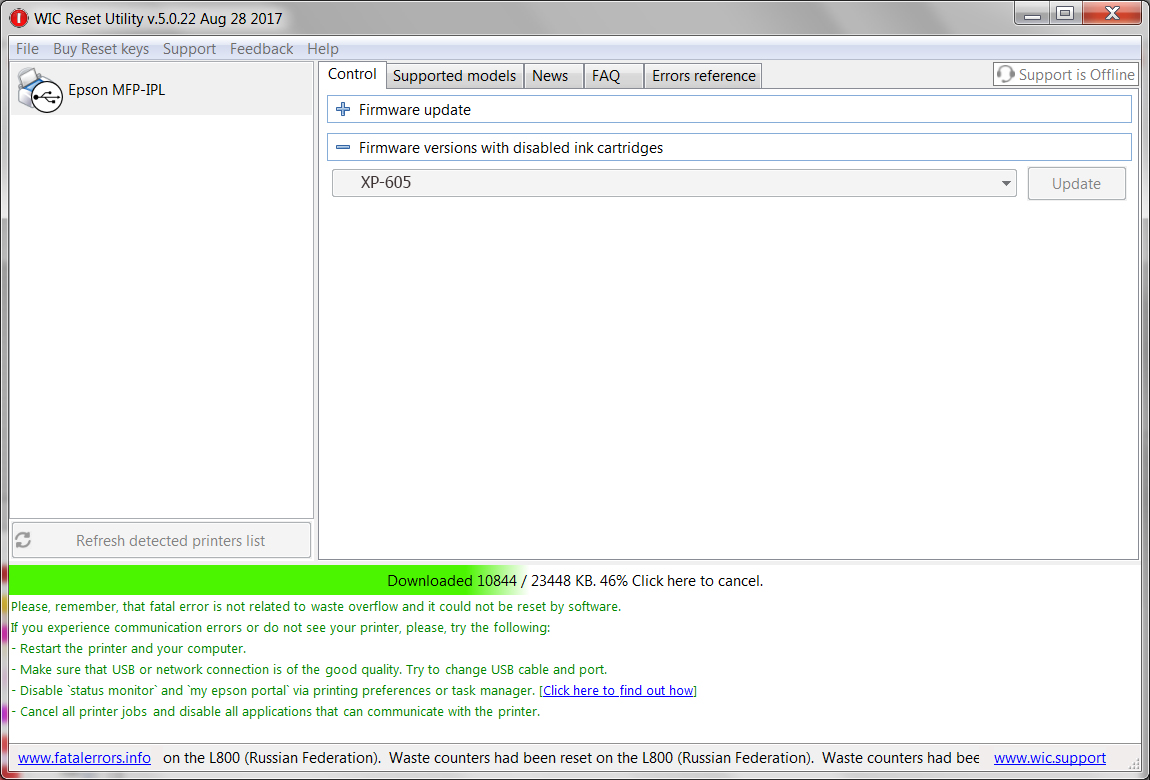
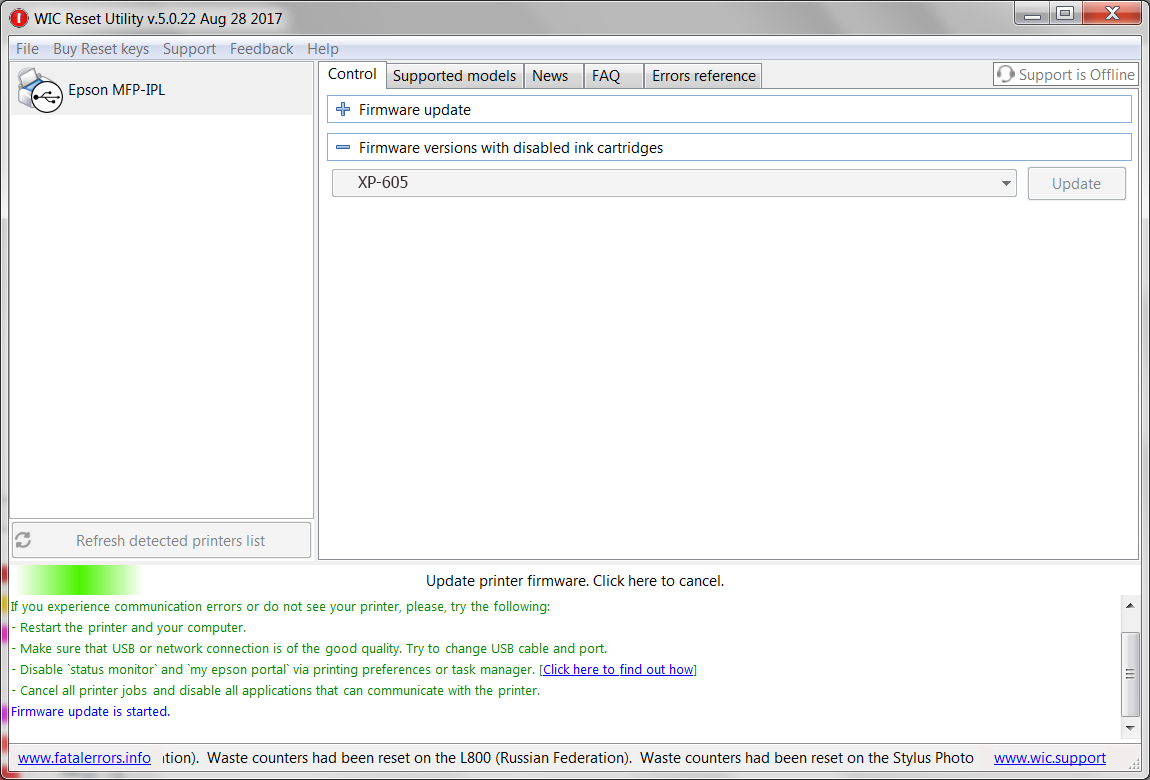
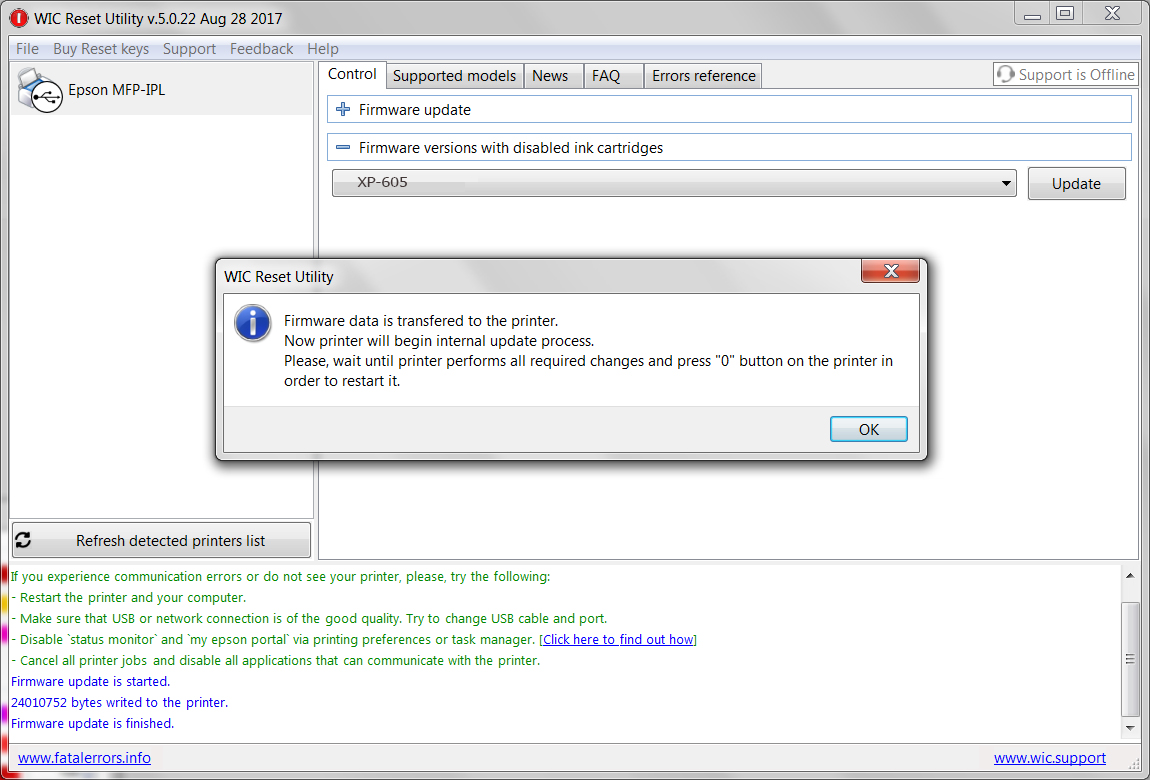
Step 6.: When the software is finished running, we turn off the printer and then turn it back on to complete the process of permanently resetting the Epson XP-605.
Step 7.: Check ink level after make chipless firmware for Epson XP-605:
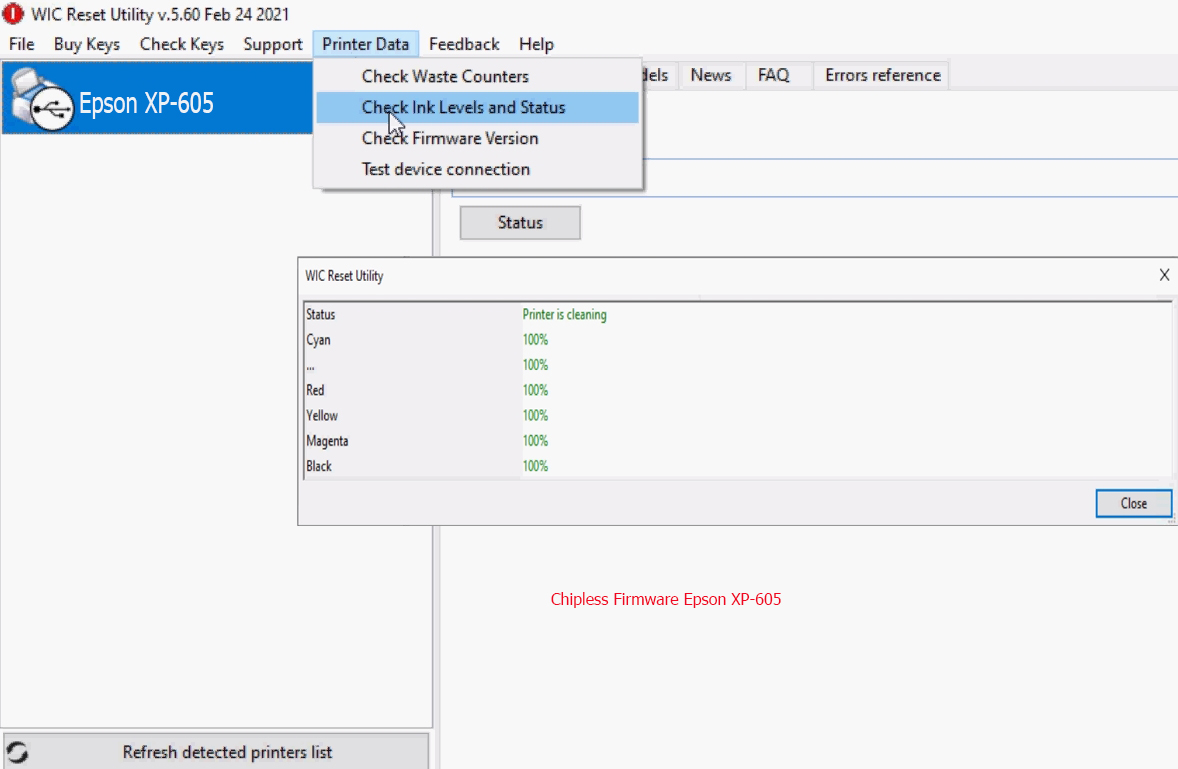
Video tutorial chipless solution Epson XP-605 in Normal Mode:
Video tutorial chipless solution Epson XP-605 in Service Mode:
#Reset chip Epson XP-605
#Chipless Solution Epson XP-605
#Clear Chip Epson XP-605
#Crack chip Epson XP-605
#Unlock chip Epson XP-605
#Epson XP-605 ink out error
#Chipless Firmware Epson XP-605
#Epson XP-605 Low Ink Level
#Epson XP-605 cartridge is very low
 Chipless Printers
Chipless Printers