HP 178NW Firmware Update Chipless Overview
– Product name: HP 178NW Permanent Clear Toner Chip Page Counter.
– Version: V3.82.01.07, 3.82.01.08.
– Fix errors: Cartridge is low, Cartridge is very low, very low toner.
– Compatible models: HP COLOR LASER MFP 178NW.
– Compatible toner cartridges:

HP 117A Black, Part Number: W2060A, W2070A HP 117A Cyan, Part Number: W2061A, W2071A HP 117A Yellow, Part Number: W2062A, W2072A HP 117A Magenta, Part Number: W2063A, W2073A
– Functional: Modify HP 178NW Printer’s Firmware -> HP 178NW printer will not require Toner Chips (IC Chips on toner cartridges) anymore. You will not need toner chip or replace toner cartridges if they are broken. Fix red light or red light blinking: install new toner cartridge, toner life end, replace new toner cartridge, toner empty, toner low, toner exhausted…Makes HP 178NW to work without toner chip.
– Additional info:
Before you continue with the reprogramming of the firmware, please make sure that the device is installed on your computer.
It is very important that under no circumstances should you remove the chip from the cartridge while reprogramming the firmware.
And make sure that any other devices (except mouse and keyboard), which are connected to your computer via USB or LPT ports are disconnected. Its preferable that the computer is connected to the “UPS” (uninterruptible power source) device, because if during the reprogramming process the electricity source has any interruptions, then the reprogramming will be carried out with an error, which makes the device unable to work.
How to Reset Page Counter HP 178NW
1. Connect the HP 178NW printer to the computer by usb cable and turn it off.
2. Log HP 178NW printer in force mode:
– Turn on the device by holding the [On] + [Color Copy] buttons until Wait image appears.
3. Drag and drop *.hd to usbprns2.exe.
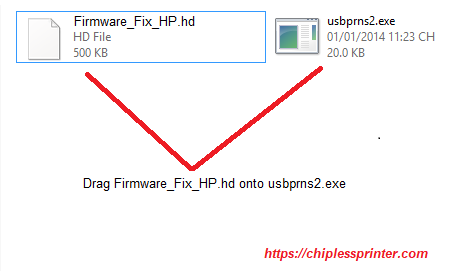
4. The reprogramming process starts automatically.
5. Wait until the printer reprograms (5 – 10 minute) and restarts.
6. After that the reprogramming process is finished, use tapes to cover toner chip and restart the printer.
Download Firmware Reset HP 178NW: $16 USD
 Chipless Printers
Chipless Printers




