Epson Service Tool V1.4.1 Definition
– OS Support: only Windows Operating System.
– Limitation: unlimited version for 1 Computer.
– Epson Service Tool is a middleware developed by third-party software to supply for Epson Plotter printer, making printer continuous printing without error.
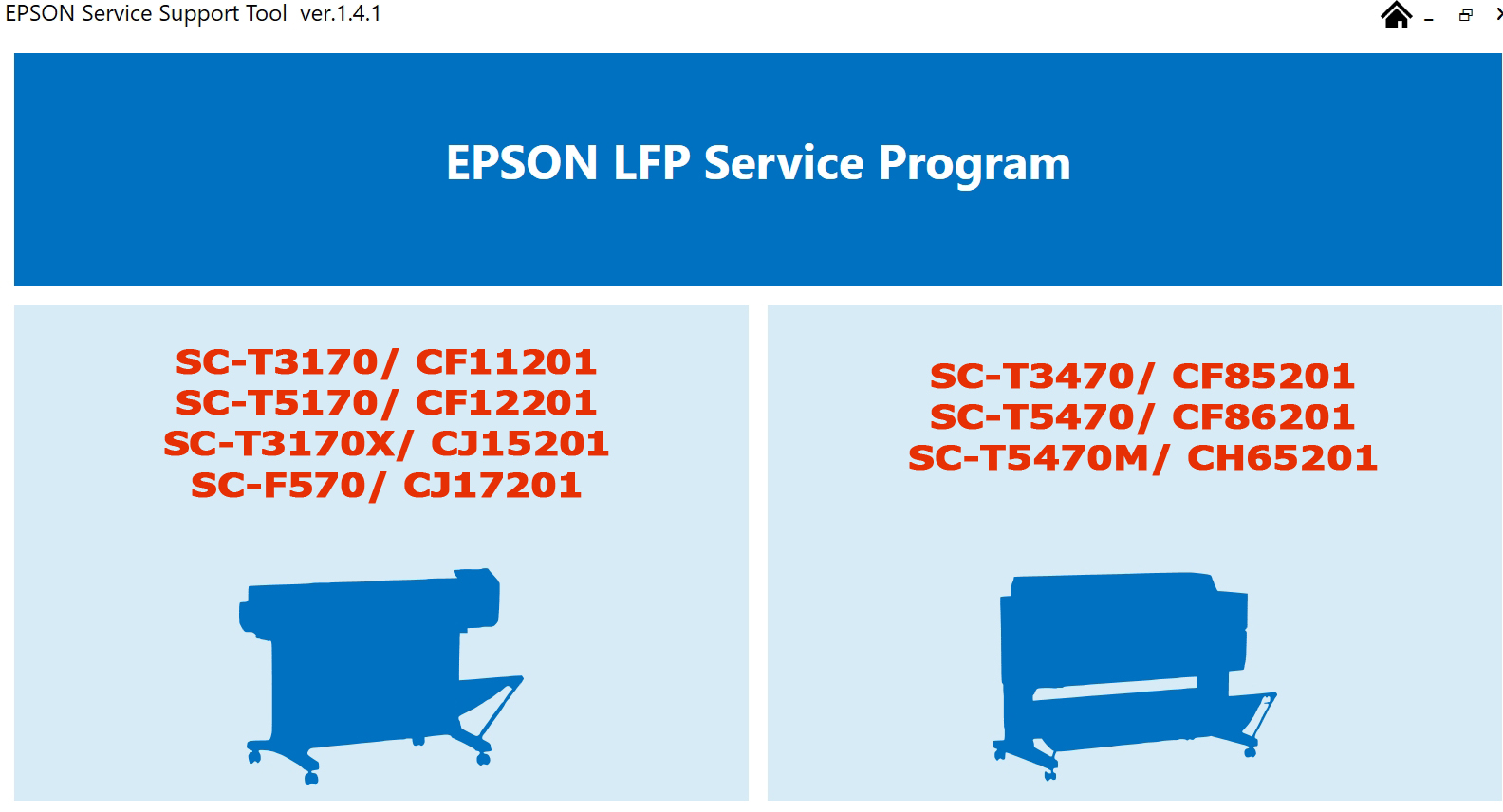
– Epson Service Tool is featured with clearing any counters, ultra-deep clean to clean the printhead, adjust the smoothness of the printhead, adjust the motor headers, and fix the errors: no printing, lack of color printing, color blur, prints with horizontal and vertical stripes…
Download And Active Epson Service Tool V1.6 and V1.8
Download Epson Service Tool V1.6 and V1.8
– Epson Service Tool V1.6 and V1.8 free download: 
– Password extract archive file: chiplessprinter.com
– Because Epson Service Tool gets Hardware ID info –> Antivirus will misunderstand Epson Service Tool is the virus ==> you need to disable antivirus before extract and run Epson Service Tool or add to exclusion folder
– How to get LIC ID:
Get Activation Serial Key
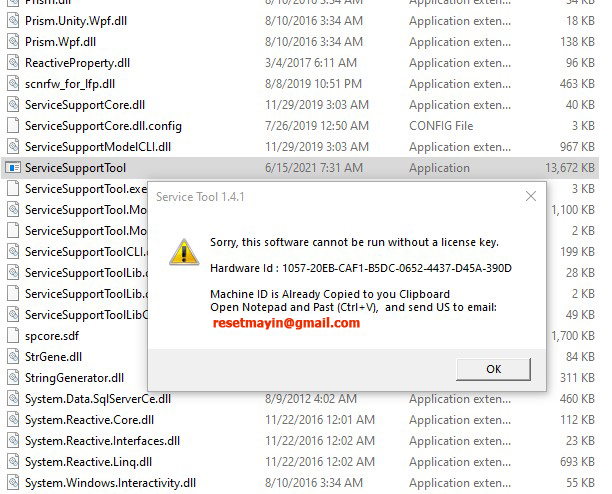
– Open ServiceSupportTool.exe, click OK to copy Hardware ID to clipboard. Send Hardware ID to email [email protected] then buy key to get activation serial key.
Epson Service Tool V1.6 and V1.8 Functions:
Counter Reset
Print Head Counter Reset
Pump Cap Counter Reset
CR Motor Counter Reset
PF Motor Counter Reset
Ink Tube Assy Counter Reset
ASF Unit Counter Reset
Ink Tank Upper Porous Pad Counter Reset
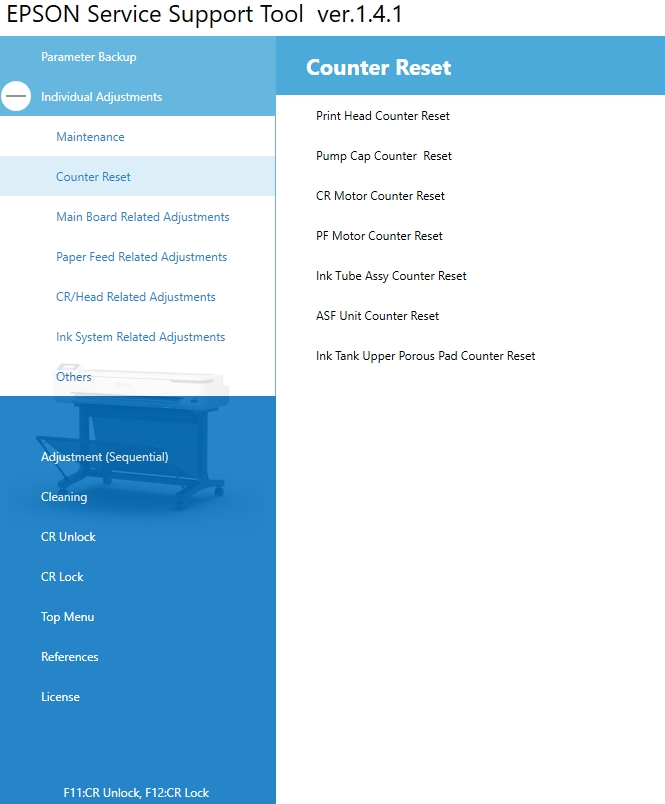
Main Board Related Adjustments
RTC Input
Mac Address Check & Input
Serial Number Read & Write
NVRAM Backup / Restore
Main Board Initial Setting
Main Board Replacement Date & Time Setting
Power Supply Board Replacement Date & Time Setting
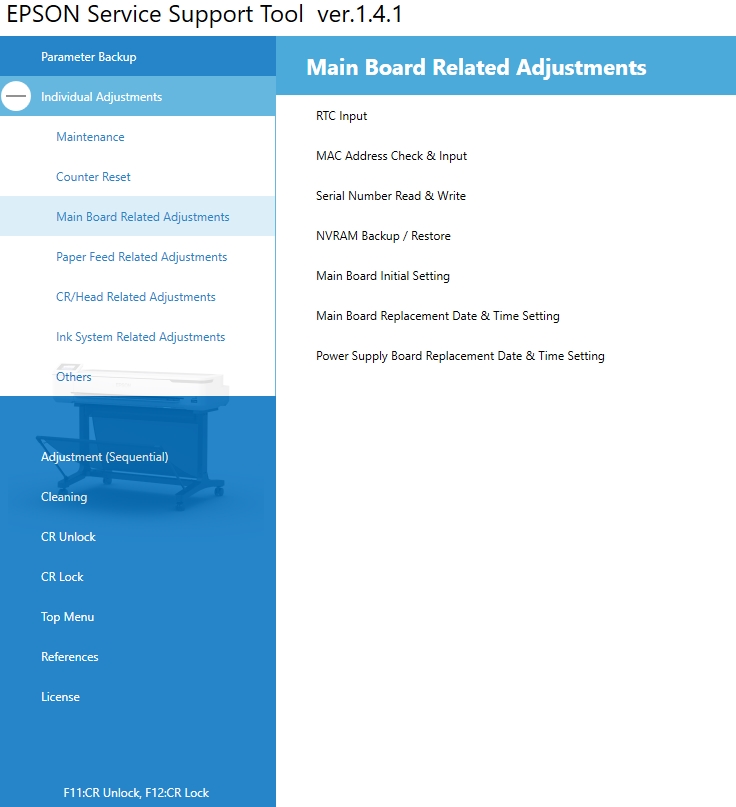
Paper Feed Related Adjustments
PF Timing Belt Tension Adjustment
Manual Paper Feed Adjustment (A area)
Manual Paper Feed Adjustment (B area)
Cutter Home Position Adjustment
Cut Possition Adjustment
PW Sensor Check & Adjustment
T&B&S Check & Adjustment
1st Dot Adjustment
PF Scale Check
PF Motor Measurement & Auto Adjustment
ATC Motor Measurement & Auto Adjustment
PF Scale Replacement Date & Time Setting
ATC Motor Replacement Date & Time Setting
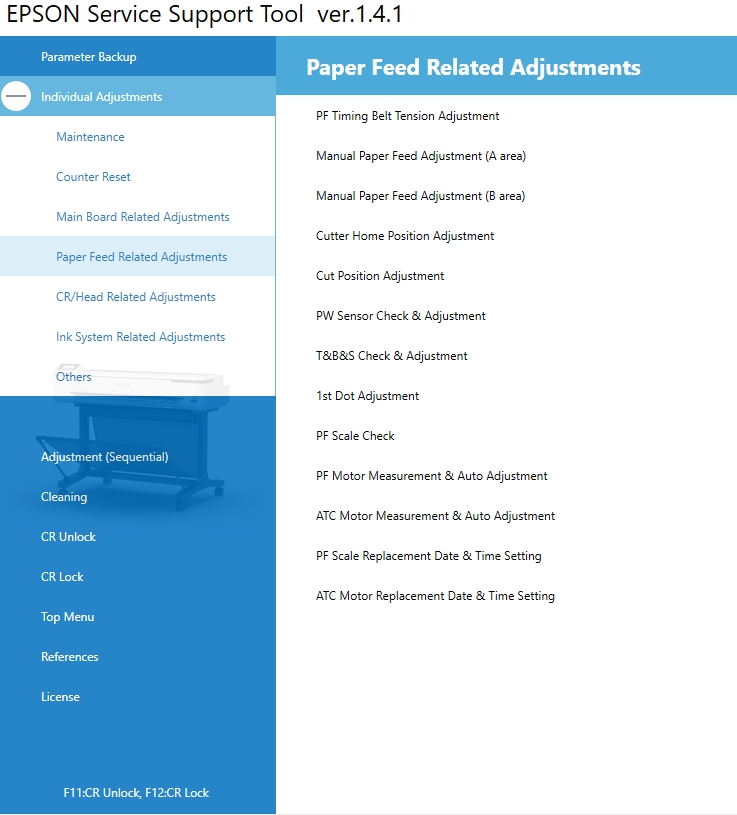
CR/Head Related Adjustments
Head ID Check & Input
PG Check & Adjustment
Head Inclination Check & Adjustment (CR direction)
Head Slant Check & Adjustment (PF direction)
CR Timing Belt Tension Adjustment
PG Lever Adjustment
Uni-D Adjustment (Home -> Full)
Uni-D Adjustment (Full -> Home)
Bi-D Adjustment
Nozzle Verification Technology Noise Check
Nozzle Verification Technology Rank Sort
Nozzle Verification Technology Check
CR Scale Check
Head Alignment Check
CR Active Dumper Adjustment
CR Motor Measurement & Auto Adjustment
CR Scale Replacement Date & Time Setting
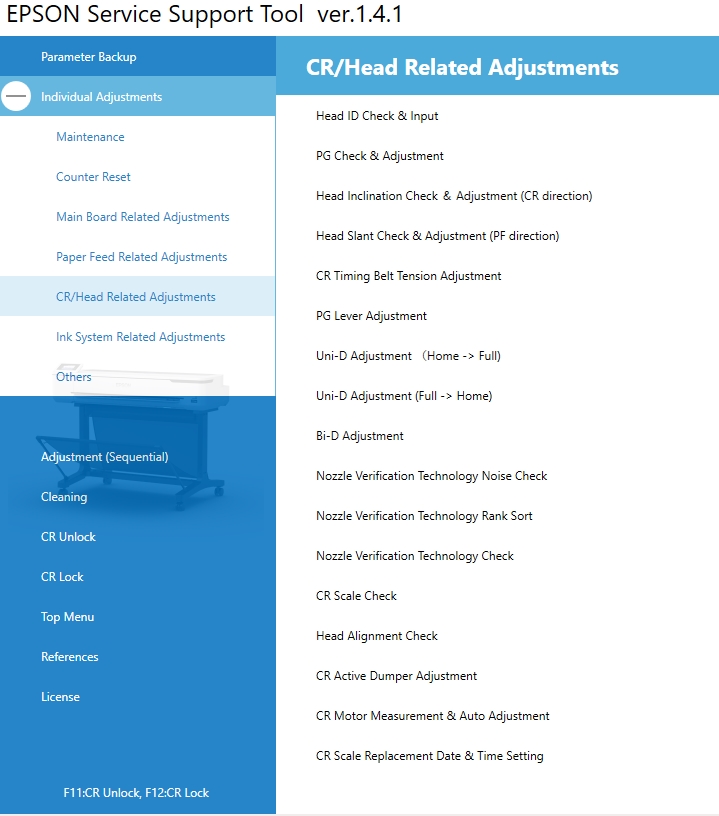
Ink System Related Adjustments
PIS Replacement Date & Time Setting
Pump Cap Unit Measurement & Auto Adjustment
Cleaning
Initial Ink Charge
Initial Ink Charge Flag On/Off
Ink Leak Flag Reset
Power Ink Flushing
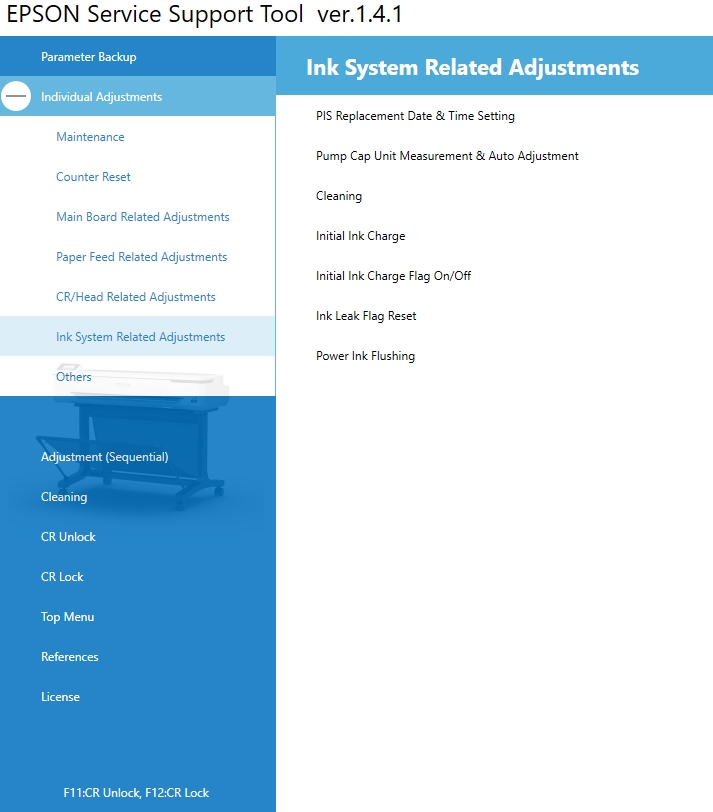
Get Epson Service Tool Serial Key
Contact Support For Epson Service Tool
Mobile/ Whatsapp: (+0084)915 589 236
Telegram: https://t.me/nguyendangmien
Skype: nguyendangmien
Facebook: https://www.facebook.com/nguyendangmien
 Chipless Printers
Chipless Printers

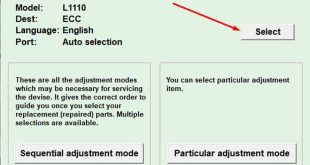
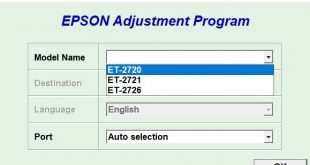
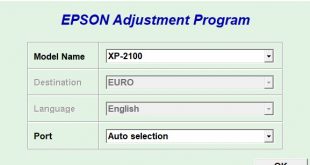
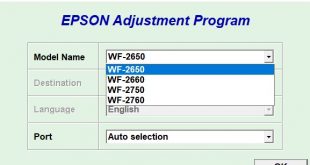
hello , i have a Epson sc t3170 , and i want to install a continuous ink system in it. but as you know it uses cartridges with chip and machine checks the ink level continuously. Does your software disable this function??