Error when using Wicreset Utility: “Read Waste Counter” or “Reset Waste Counter”
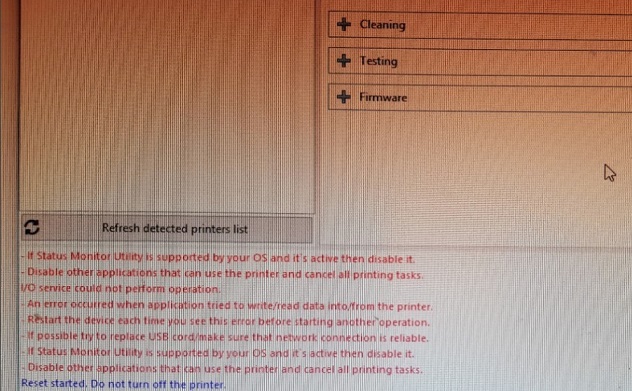
If Status Monitor Utility is supported by your OS and it's active then disable it. Disable other aplications that can use the printer and cancel all printing tasks. I/O service could not perform operation - An error occurred when application tried to write/read data info from the printer. - Restart the device each time you see error before starting another operation. - If possible try to replace USB cable/make sure that network connection is reliable. - If Status Monitor Utility is supported by your OS and it's active then disable it. - Disable other aplications that can use the printer and cancel all printing tasks.
Fix above error with Disable Epson Status Monitor
Epson Status Monitor Utility is a utility that monitors Your printer and gives information on errors and printer ink levels.
When You want to use WIC Reset Utility – You have to disable this utility. Follow the instructions:
1. Open the Printers and Faxes / Printers / Devices and Printers folder and enter the Maintenance / Utility section of the printer driver. (Open the Control Panel. Choose Printers and Other Hardware category.)
2. Right-click on the printer icon, then left-click on Printing Preferences.
3. Click on the Maintenance or Utility tab.
4. Click the Epson Status Monitor 3 –> uncheck all option
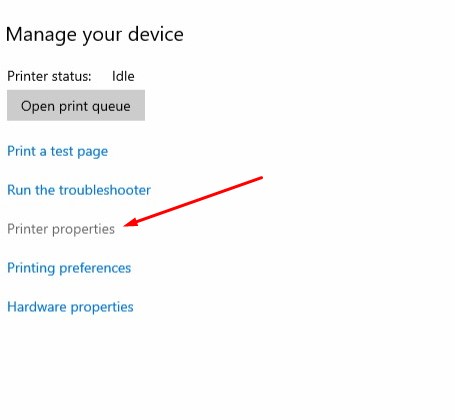
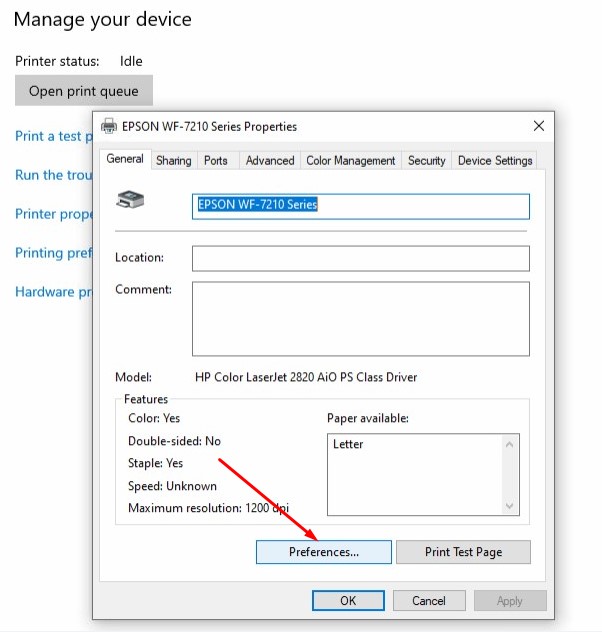
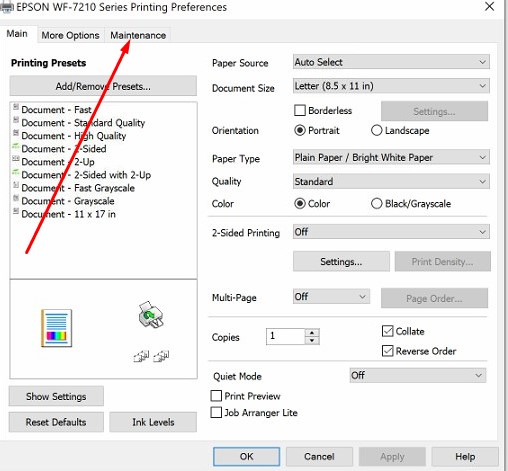
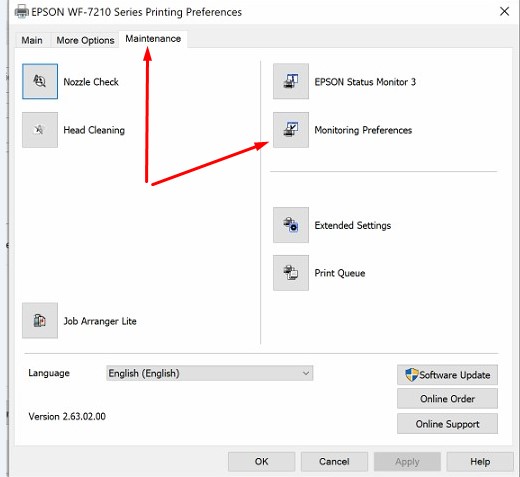
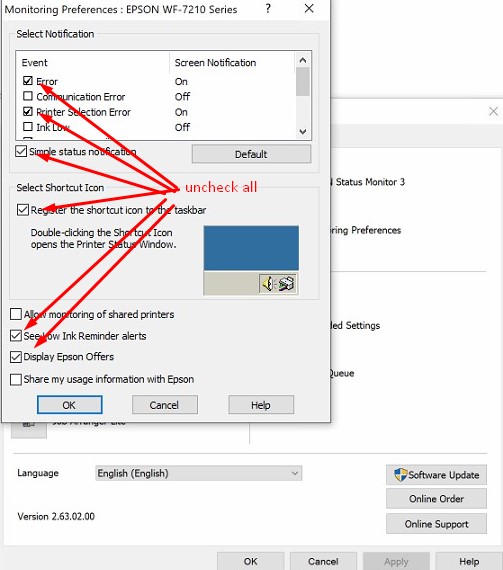
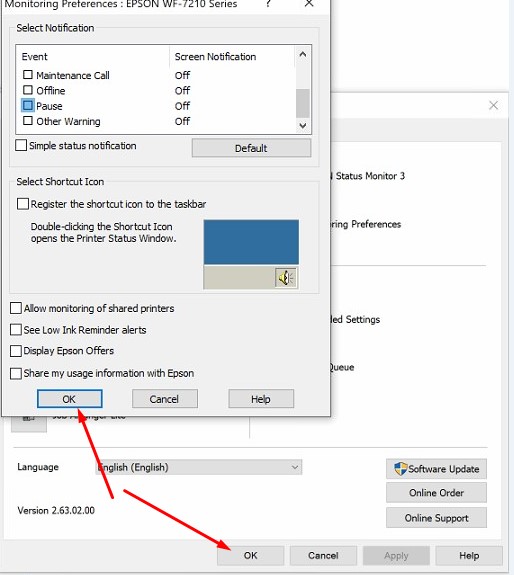
 Chipless Printers
Chipless Printers



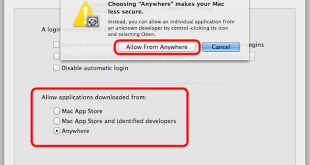
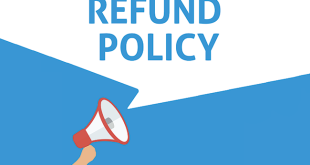

Hallo ! Leider noch keine Code-Mail erhalten ….passiert da noch was ???
Transaktionscode
7RJ26130WB2849714
Transaktionsdatum
1. Mai 2021 17:05:04 MESZ
Händler
Do Thi Thanh Huyen
[email protected]
Anweisungen an Händler
Sie haben keine Anweisungen eingegeben.
Lieferadresse
Jens Muenchow
Eddelsener Siedlung 11
21218 Seevetal
Deutschland
Versanddetails
Der Verkäufer hat noch keine Versandinformationen angegeben.
Hi friend !
Sorry for sometimes email delayed.
Pls check your email with spam box or junkbox to find your serial key.